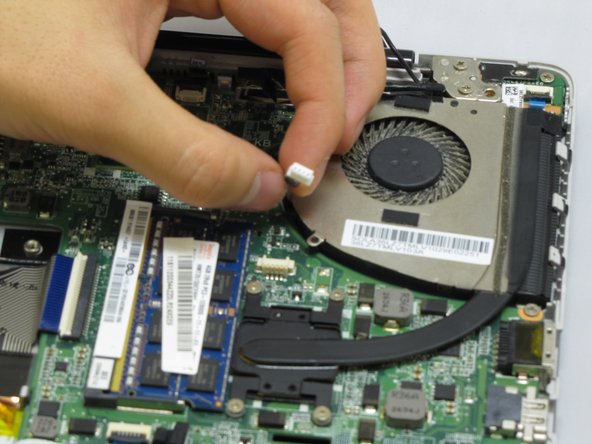소개
If your Lenovo IdeaPad U310 is having problems with overheating, a broken fan may be to blame. This fan replacement guide will show you exactly how to replace it.
필요한 것
-
-
Flip the device over so the bottom panel is facing up.
-
Remove the rubber feet by pinching and pulling in an upward motion.
-
-
거의 끝나갑니다!
To reassemble your device, follow these instructions in reverse order.
결론
To reassemble your device, follow these instructions in reverse order.
다른 2명이 해당 안내서를 완성하였습니다.