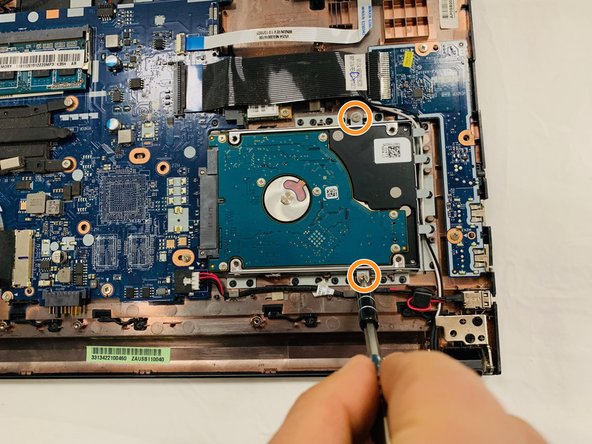이 버전에는 잘못된 편집 사항이 있을 수 있습니다. 최신 확인된 스냅샷으로 전환하십시오.
필요한 것
-
이 단계는 번역되지 않았습니다. 번역을 도와주십시오
-
Flip laptop over bottom side up.
-
Locate the two battery release switches.
-
-
이 단계는 번역되지 않았습니다. 번역을 도와주십시오
-
Use your finger to push the battery release switch labeled "1." The red indicates that the switch is unlocked.
-
-
-
이 단계는 번역되지 않았습니다. 번역을 도와주십시오
-
Locate the five black screws on the back.
-
Use a Phillips #0 screwdriver to remove all five black 6 mm screws.
-
-
이 단계는 번역되지 않았습니다. 번역을 도와주십시오
-
Locate the three silver screws underneath the battery.
-
Use the Phillips #0 screwdriver to remove all three 4 mm screws.
-
-
이 단계는 번역되지 않았습니다. 번역을 도와주십시오
-
Locate the four rubber stoppers near each corner of the laptop.
-
Open up the stopper with your hands.
-
Use the Phillips #0 screwdriver to remove the 6 mm screws underneath all four stoppers.
-
-
이 단계는 번역되지 않았습니다. 번역을 도와주십시오
-
Locate the hard drive.
-
Use the Phillips #0 screwdriver to remove the two 4 mm screws that are holding the hard drive in place.
-
-
이 단계는 번역되지 않았습니다. 번역을 도와주십시오
-
Once the hard drive is removed, locate the four screws that hold the metal frame to the hard drive.
-
Use the Phillips #0 screwdriver to remove the 4 mm silver screws on all sides.
-