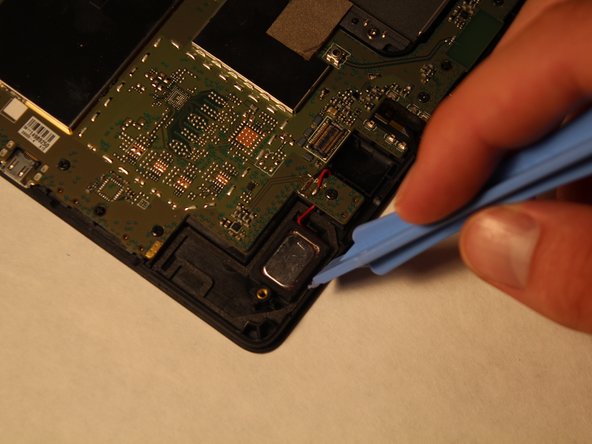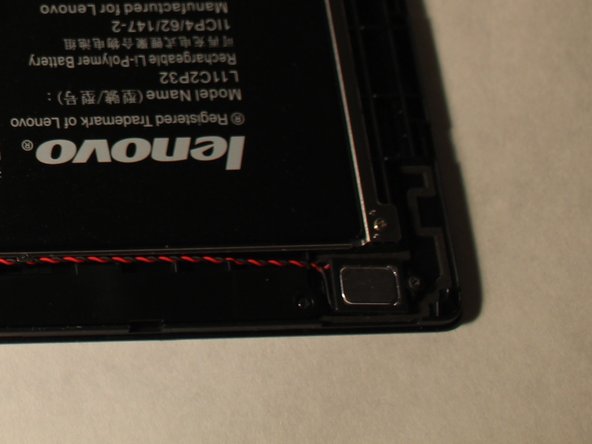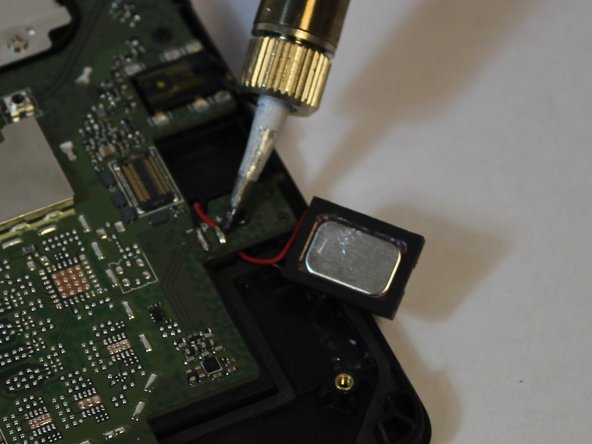필요한 것
-
-
Remove the speaker screens by working them loose with a plastic opening tool. You may need to first loosen them with tweezers or a craft knife.
-
-
-
-
The speakers are connected to the tablet by glue and require a lot of prying to remove.
-
Make sure to get all the way under the speakers when prying.
-
거의 끝나갑니다!
To reassemble your device, follow these instructions in reverse order.
결론
To reassemble your device, follow these instructions in reverse order.
다른 한 분이 해당 안내서를 완성하였습니다.