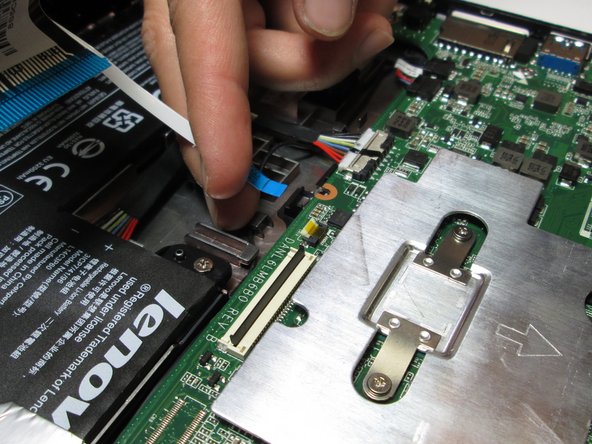소개
To replace the trackpad or keyboard of the Lenovo N21 Chromebook, the whole panel including both parts will need to be replaced.
If you are trying to replace other parts within the Lenovo N21 Chromebook, the trackpad and keyboard panel will have to be removed from the bottom housing in order to access these interior parts.
필요한 것
-
-
Use a screwdriver to remove the six 5.0mm Phillips screws from the bottom housing of the Chromebook.
-
-
To reassemble your device, follow these instructions in reverse order.
To reassemble your device, follow these instructions in reverse order.
다른 4명이 해당 안내서를 완성하였습니다.