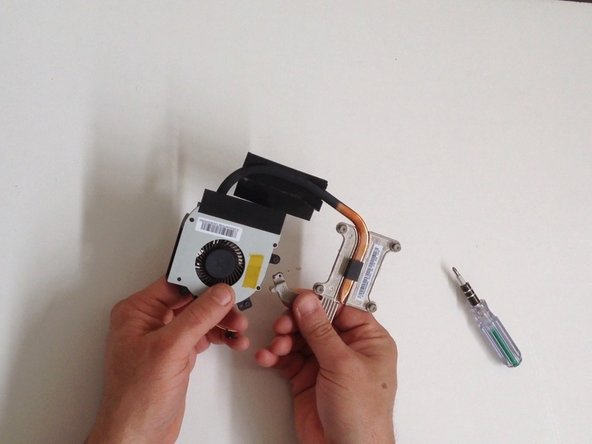소개
Lenovo ThinkPad Edge E530, E530c - how to replace / upgrade the Processor.
_________________________________________________
필요한 것
동영상 개요
-
-
Switch-off the Laptop and remove the battery.
-
The HDD/Memory Cover is held by 3x Phillips screws. Remove them.
-
Remove the Cover.
-
-
-
Disconnect the Fan cable.
-
Remove the 2x screws from the Fan module.
-
Unscrew 4x screws around the processor.
-
Carefully lift the Cooling System.
-
-
-
-
Clean the old thermal compound. Use a lint-free cloth and isopropyl alcohol to clean the old thermal compound.
-
To remove the Processor, turn the CPU socket screw 90 degrees to open the socket.
-
Lift the Processor from the socket.
-
To reassemble your device, follow these instructions in reverse order.
To reassemble your device, follow these instructions in reverse order.
다른 3명이 해당 안내서를 완성하였습니다.
댓글 2개
Bonjour, peut-on remplacer le CPU par n'importe quel autre plus puissant, ou y a-t-il des restrictions ?