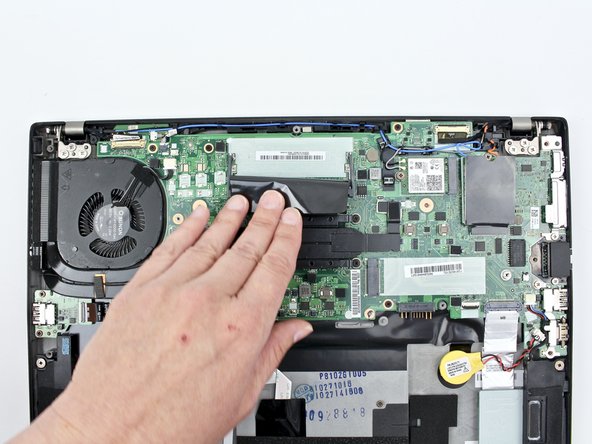소개
Use this guide to replace the RAM in your Lenovo ThinkPad T480s.
RAM (short for “random access memory”) provides temporary storage for a computer. RAM enables a computer to run with optimal speed and performance. Some signs of faulty RAM include the blue screen of death, sluggish performance, or random crashes and reboots.
This laptop is equipped for a maximum memory module capacity of 24 GB. You can add one 16 GB 2400MHz DDR4 SO-DIMM. You can run a RAM diagnostic tool to see if replacement is needed.
Before beginning this guide, make sure to disable the internal battery, power down your device, and disconnect from any external power sources.
필요한 것
To reassemble your device, follow these instructions in reverse order.
Take your e-waste to an R2 or e-Stewards certified recycler.
Repair didn’t go as planned? Try some basic troubleshooting, or ask our Answers community for help.
To reassemble your device, follow these instructions in reverse order.
Take your e-waste to an R2 or e-Stewards certified recycler.
Repair didn’t go as planned? Try some basic troubleshooting, or ask our Answers community for help.