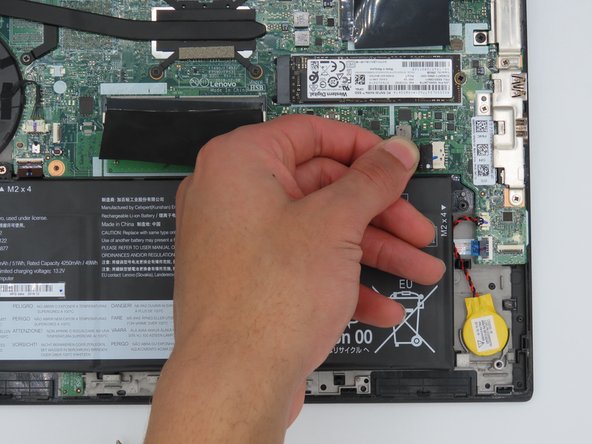소개
This guide will show you how to replace the CMOS (complementary metal oxide semiconductor) battery on your Lenovo ThinkPad T490.
You may require replacement of the CMOS or coin cell battery if the laptop's setting setup randomly changes, the clock resets on its own, “Booting Error” messages appear, or the laptop runs slowly.
Before one begins, make sure to power down your device and disconnect from any external power sources.
필요한 것
-
-
Using a Philips #1 screwdriver fully loosen the six screws on the back cover.
-
-
거의 끝나갑니다!
To reassemble your device, follow these instructions in reverse order.
결론
To reassemble your device, follow these instructions in reverse order.