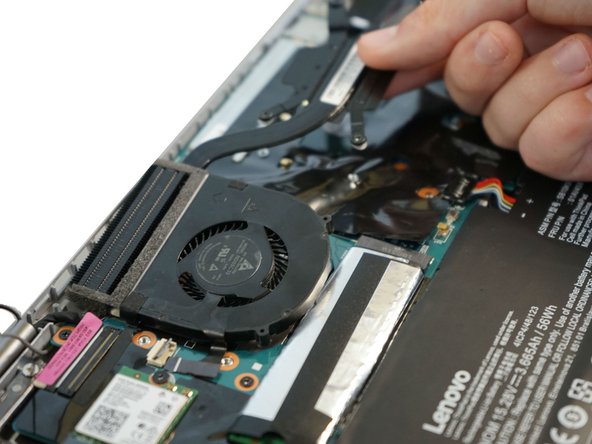소개
If your laptop crashes due to overheating or is noisier than normal the fan may need to be replaced. To determine whether you need to replace the fan or clean it using compressed air, place your hand over the fan and check for airflow. If you cannot feel anything replace the fan using this guide. Make sure to replace the fan with a carbon CPU cooling fan, preferably Lenovo ThinkPad X1 Yoga 2nd Generation’s own fan part. This guide is not particularly difficult but be careful when handling parts such as the ribbon cable to avoid damaging internal components.
필요한 것
To reassemble your device, follow these instructions in reverse order.
To reassemble your device, follow these instructions in reverse order.
댓글 3개
When you remove a heasink (or heat transfer pipe) from a chip, shouldn't you re-apply any thermal paste? Surely it had some?
after pressing power button Cooling fan runs for 2 sec then it stays off . What is the problem ?