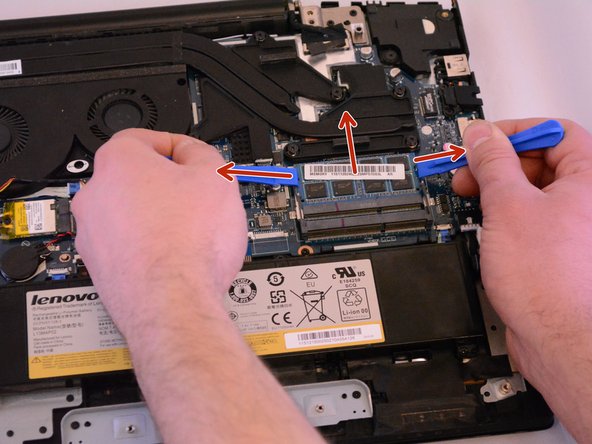소개
This guide will help you replace the RAM of your device.
필요한 것
-
-
Flip the device so the back is facing you.
-
Using the Phillips #0 screwdriver, unscrew the fourteen screws from the device.
-
-
거의 끝나갑니다!
To reassemble your device, follow these instructions in reverse order.
결론
To reassemble your device, follow these instructions in reverse order.