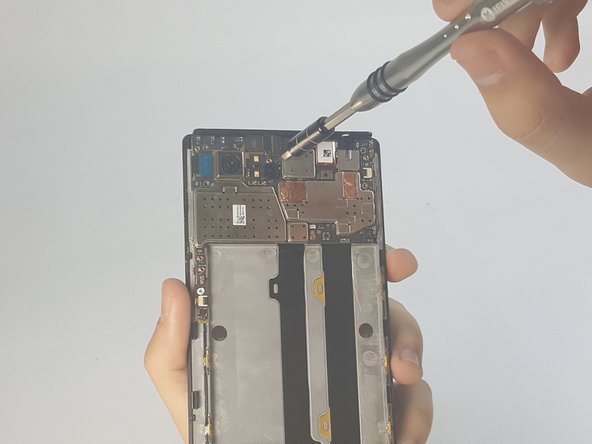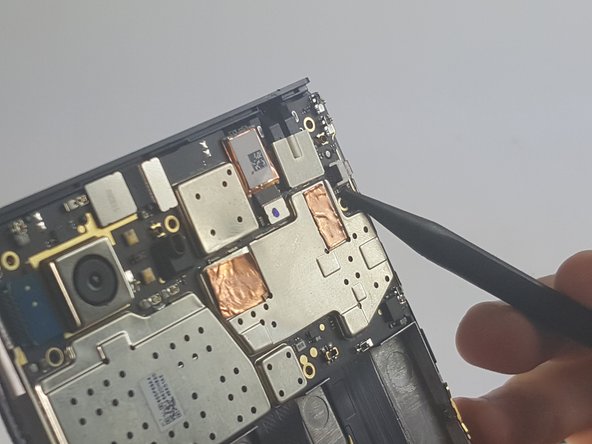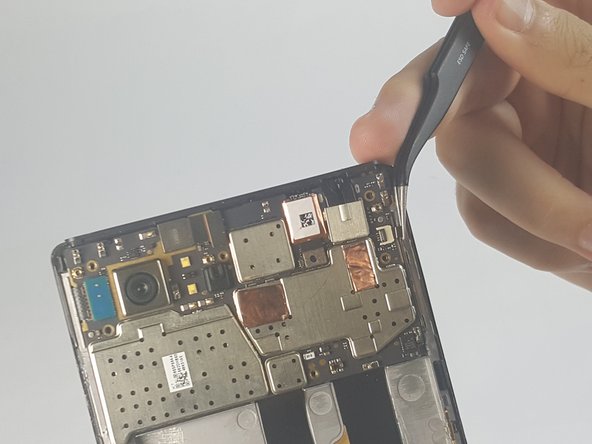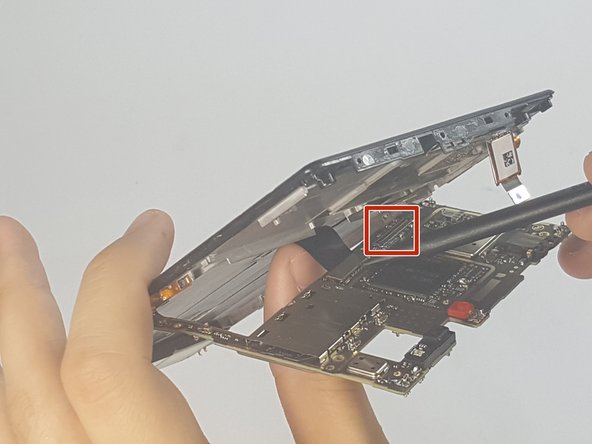소개
If your phone no longer powers on after replacing the battery, your motherboard might be defective. Learn how to replace it in this guide.
필요한 것
-
-
Remove the 4.9 mm torx head screws located on the camera plate on the back of the phone
-
-
거의 끝나갑니다!
To reassemble your device, follow these instructions in reverse order.
결론
To reassemble your device, follow these instructions in reverse order.
다른 4명이 해당 안내서를 완성하였습니다.