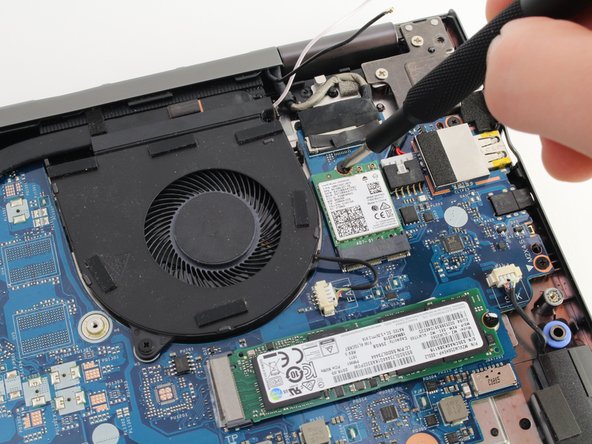소개
Follow this guide to replace the wireless card in your Lenovo YOGA 730-15IKB. The wireless card allows you to connect to Wi-Fi networks and access the internet. If your connection is slow or flaky, it might be worthwhile to upgrade your wireless card.
Also see the troubleshooting page to diagnose potential software issues related to Wi-Fi.
필요한 것
-
-
Flip the laptop over so you can see the underside.
-
Remove the ten 7mm T5 Torx screws.
-
-
거의 끝나갑니다!
To reassemble your device, follow these instructions in reverse order.
결론
To reassemble your device, follow these instructions in reverse order.