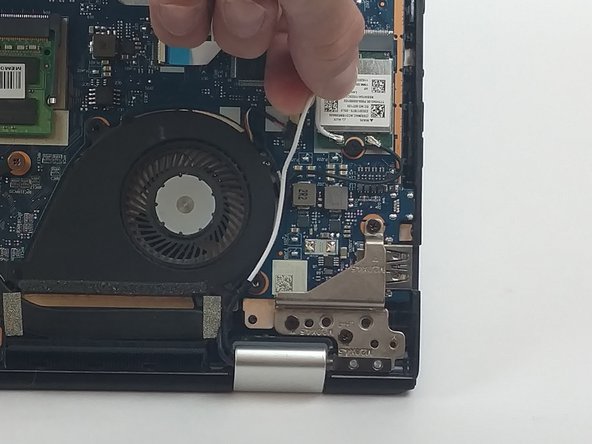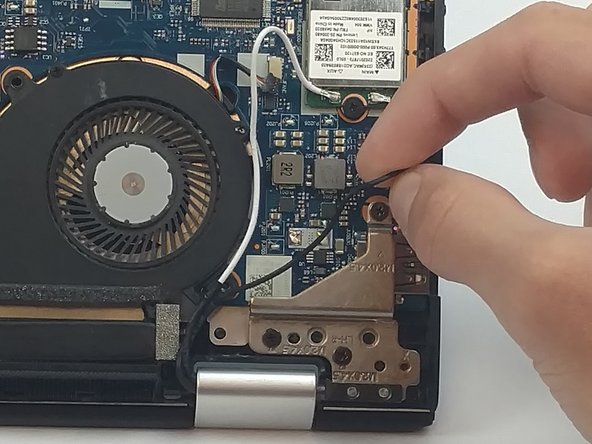소개
If your device is overheating or gets hot quickly, it might be time replace the cooling fan.
필요한 것
-
-
-
Remove the two 3mm screws using the PH#0 screwdriver head.
-
Unscrew the three 4mm screws using PH#1 (the larger screws do not come off the are attached to the housing unit of the cooling fan).
-
거의 끝나갑니다!
To reassemble your device, follow these instructions in reverse order.
결론
To reassemble your device, follow these instructions in reverse order.
다른 한 분이 해당 안내서를 완성하였습니다.