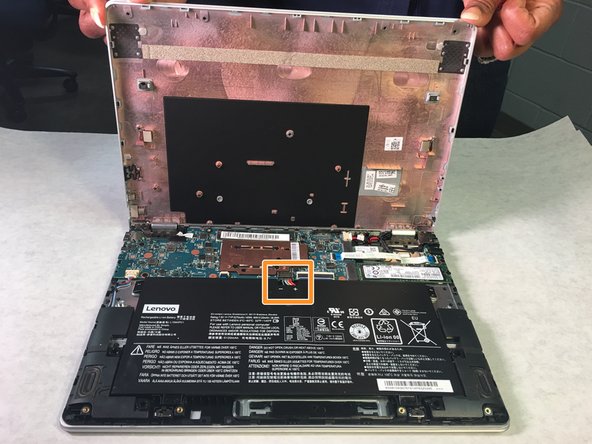소개
If your device isn’t properly registering clicks or cursor movements, the trackpad may be faulty. Follow these instructions to remove and replace the trackpad in your Lenovo Yoga 710-11ISK.
필요한 것
-
-
Flip the device having the bottom panel facing you.
-
Remove the eleven 5mm Torx T5 screws from the back panel.
-
-
-
-
Using a Phillips #00 screwdriver, remove the three 3mm screws located at the top of the trackpad.
-
거의 끝나갑니다!
To reassemble your device, follow these instructions in reverse order.
결론
To reassemble your device, follow these instructions in reverse order.