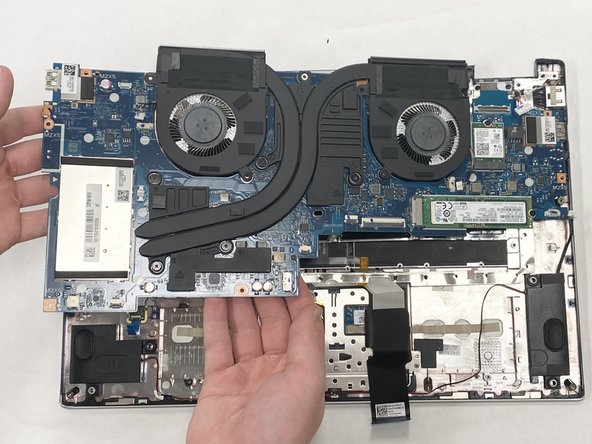소개
If your device isn’t properly registering key clicks or if what you type isn’t appearing on your screen, it may be time to replace the keyboard. Follow these instructions to replace the keyboard in the Lenovo Yoga 720-15IKB.
필요한 것
-
-
Power off the device before starting.
-
Flip the device over with the hinges facing away from you.
-
Remove seven 5.0 mm Torx T5 screws.
-
Remove three 9.5 mm Torx T5 screws.
-
-
-
-
Using the Phillips #000 screwdriver, remove the 39 welded screws holding the keyboard cover in place.
-
Gently lift to remove the keyboard cover.
-
To reassemble your device, follow these instructions in reverse order.
To reassemble your device, follow these instructions in reverse order.
다른 3명이 해당 안내서를 완성하였습니다.
댓글 5개
Hi, how did you remove the welded screws from the keyboard?
John Brown - 답글
I agree with john brown, how did you manage to remove the welded screws from the keyboard?
This model of laptop is not designed to allow the keyboard to be removed. A very handy (or very lucky) person might be able to get the welded screws out, but they are not designed to be removed. Additionally, DO NOT REMOVE THE FAN! There are a couple of screws at the back of the fans that need to removed to remove the motherboard, but it is not necessary to remove the whole fan in order to remove the motherboard (and if you do, you would then need to re-seat the fan and mess with applying new thermal paste when doing so).
True that the "welded screws" are...... not really screws at all. We broke off the capped bits that hold the keyboard and cover in place. We then replaced the keyboard and used a glue-gun on each of the "screws" to keep them in place, effectively "repairing" each of the screws we had broken off (/ had "un-capped)".
This works like a charm. It was a few years ago, and I am using it still, including right now :)
Never saw such an insane design in a laptop before. It seemed a bit scary to break off dozens of bits in a laptop, but it wasn't in the end. Don't let this hold you back from repairing your (otherwise) awesome laptop!