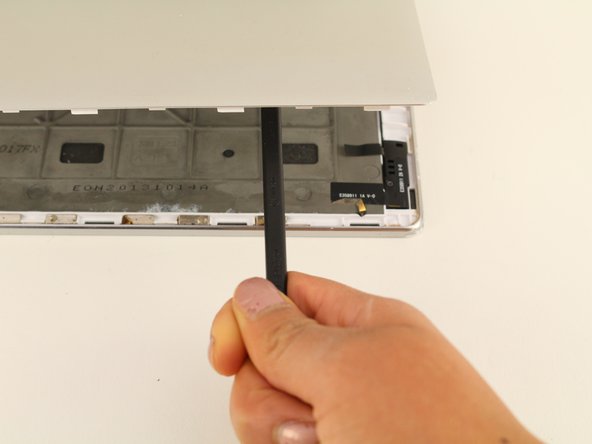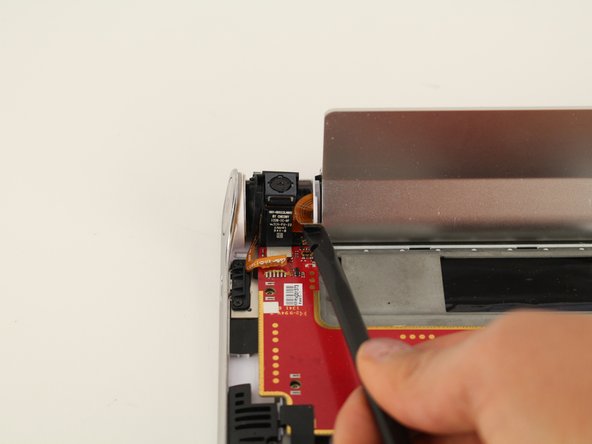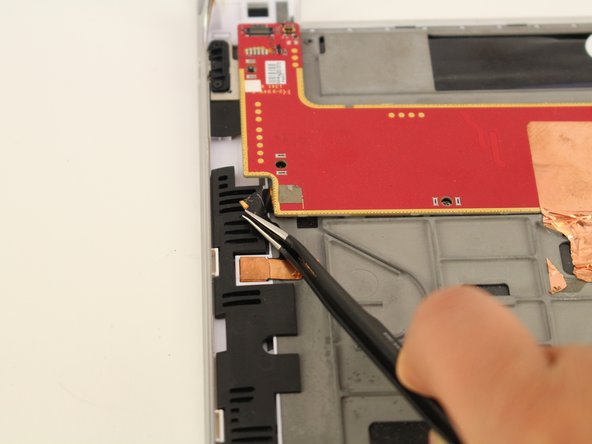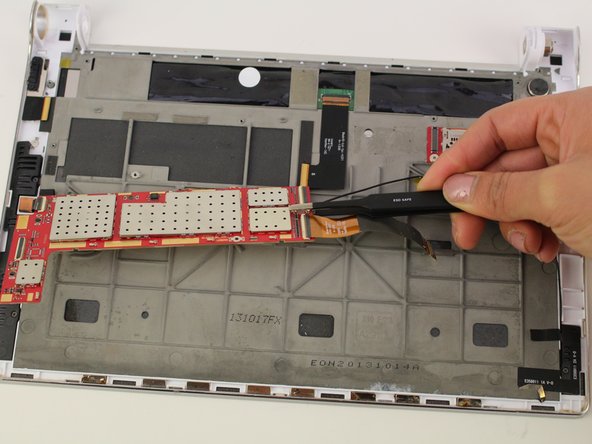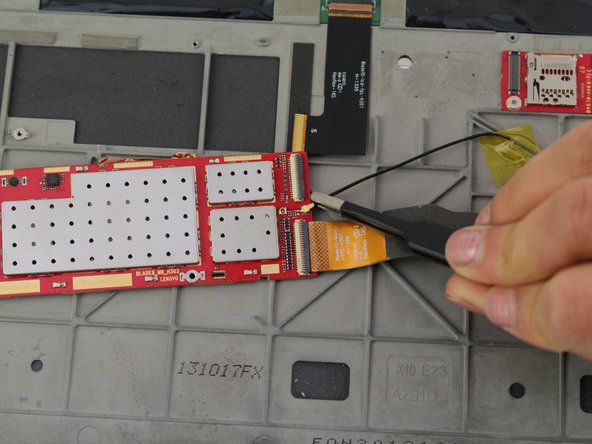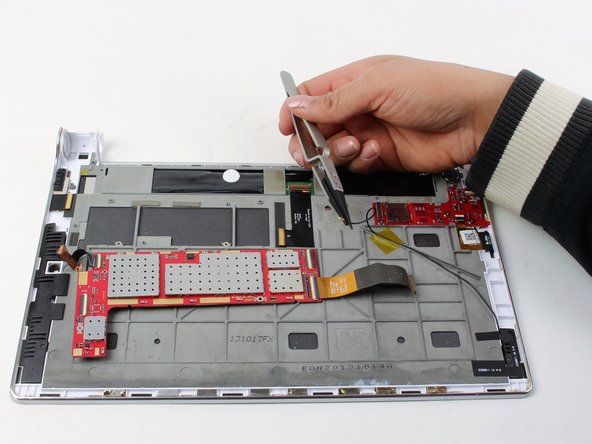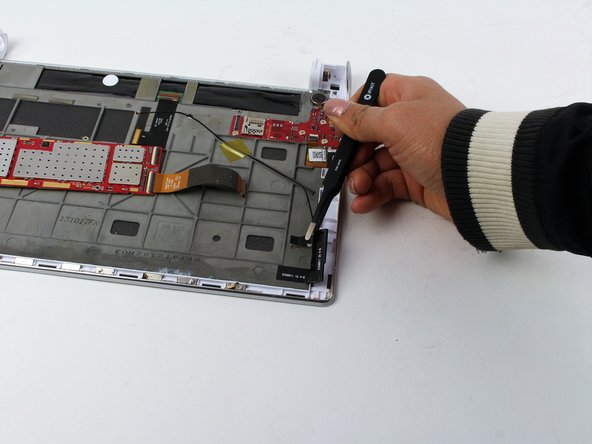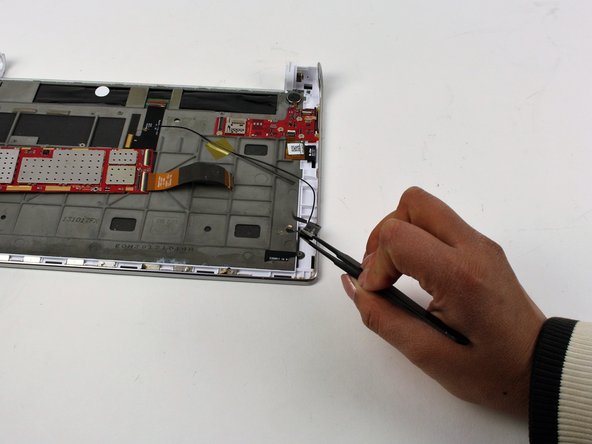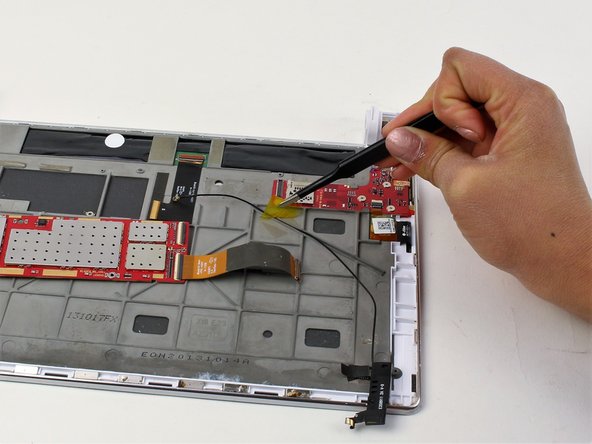필요한 것
-
-
-
Remove the wire from the PCB by pulling it towards the edge of the headphone jack using tweezers.
-
거의 끝나갑니다!
To reassemble your device, follow these instructions in reverse order.
결론
To reassemble your device, follow these instructions in reverse order.