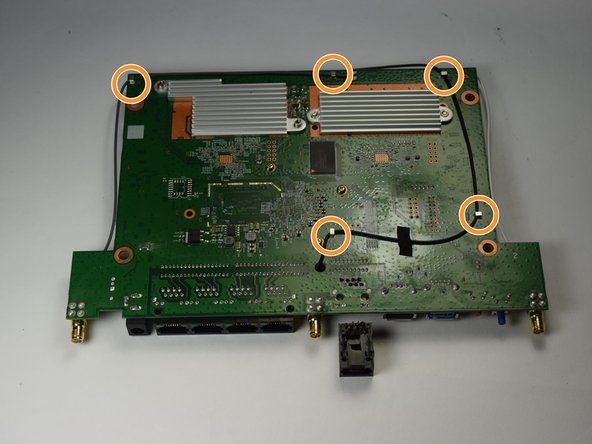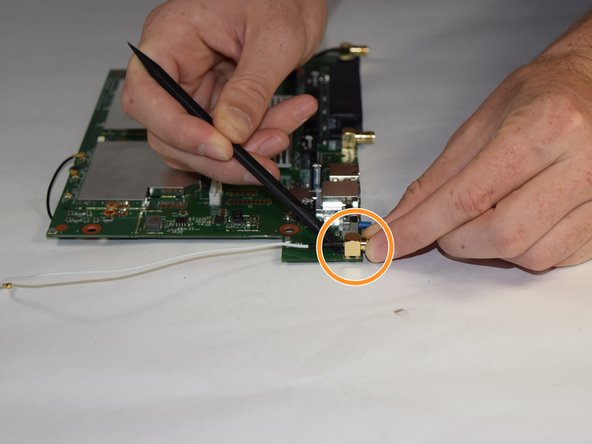소개
For optimal performance, the middle antenna needs to be pointed straight up and the side antennas should be angled outwards at +/- 30 degrees.
If the antennas are not staying in place, it could affect the performance of the router, and you need to be replace them.
필요한 것
-
-
Remove the antennas by unscrewing them from the base.
-
Flip over the device and locate the four rubber feet on the bottom.
-
Remove the rubber feet with tweezers
-
-
To reassemble your device, follow these instructions in reverse order.
To reassemble your device, follow these instructions in reverse order.
다른 4명이 해당 안내서를 완성하였습니다.