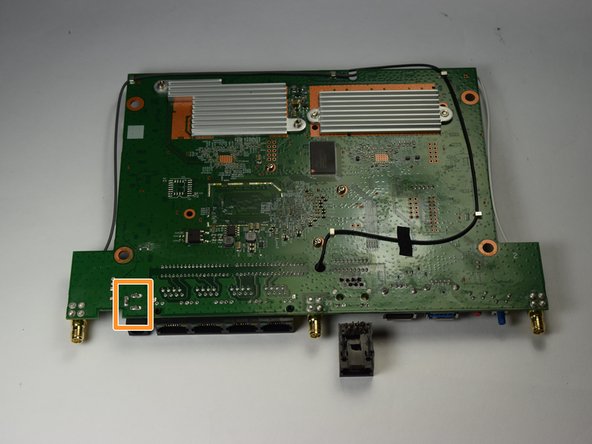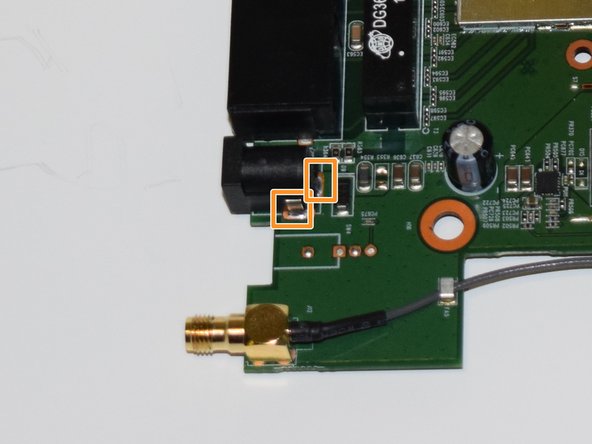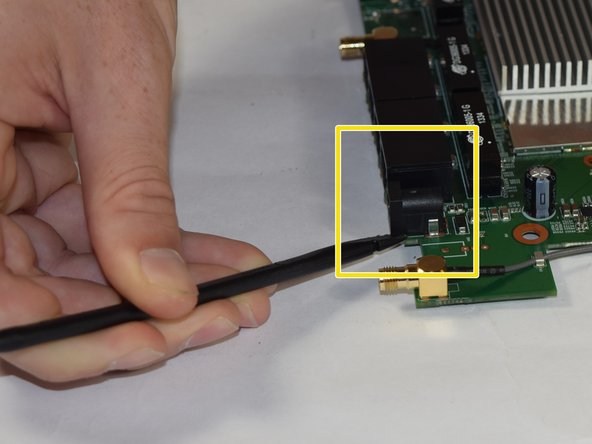소개
Faulty power ports can result in loss of power to your device. This guide will show you how to identify and replace a dysfunctional power port on your router.
Make sure you are in a well ventilated area at room temperature with the proper safety equipment when soldering.
필요한 것
-
-
Remove the antennas by unscrewing them from the base.
-
Flip over the device and locate the four rubber feet on the bottom.
-
Remove the rubber feet with tweezers
-
-
-
-
Locate the power port on both sides of the motherboard.
-
The power port on the top side is in a rectangular black casing.
-
Identify the three prongs where the power port is soldered to on the reverse side.
-
-
-
Carefully apply the soldering iron on each of the three points on the bottom side of the motherboard to melt them.
-
After you have melted and removed the solder, flip the mother board around and identify the connecting points of the power port.
-
Use a black spudger to gently separate the power port from the motherboard
-
To reassemble your device, follow these instructions in reverse order.
To reassemble your device, follow these instructions in reverse order.
다른 2명이 해당 안내서를 완성하였습니다.