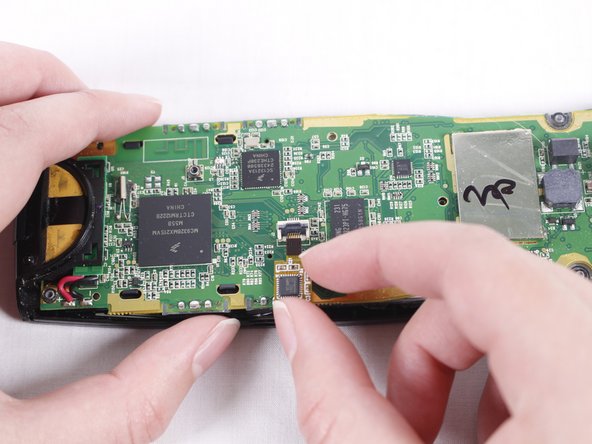필요한 것
-
-
Press the oval shaped button on the lower back of the remote to release the battery cover.
-
While pressing the button, remove the cover.
-
-
-
Using tweezers, peel off the sticker located under the battery cover to reveal two screws.
-
-
거의 끝나갑니다!
To reassemble, follow the steps in reverse order.
결론
To reassemble, follow the steps in reverse order.