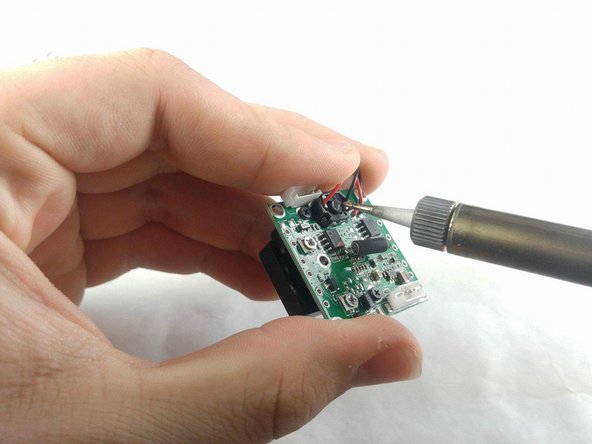소개
The lens of the Lorex MC 6950 is to be replaced. This will require taking the camera apart and removing the circuit board from it's LED containment. To do this, a metal spudger and a #J0 screwdriver will be needed.
필요한 것
-
-
To remove the circuit board, you must begin by removing the three screw caps and the 15mm JIS 0 screws associated with them located on the plastic containment shell that the camera is in.
-
-
To reassemble your device, follow these instructions in reverse order.
To reassemble your device, follow these instructions in reverse order.
다른 한 분이 해당 안내서를 완성하였습니다.