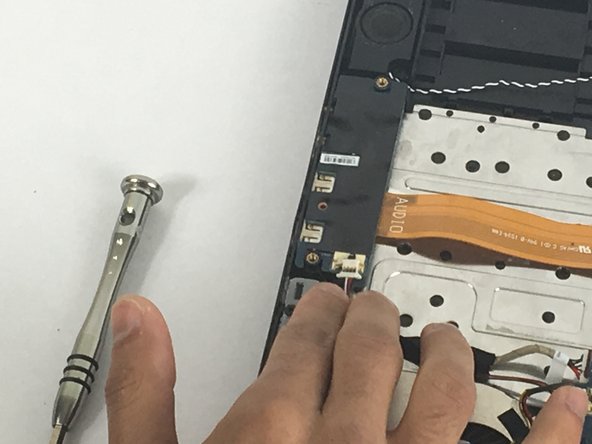소개
The motherboard replacement is the most critical and difficult repair process of this laptop. Gaining access to laptop's motherboard allows the user to also replace the CPU/GPU fan or the RAM if need be.
필요한 것
-
-
Remove the eleven 5mm screws with a Phillips #0 bit.
-
Remove the four 2.5mm screws with a Phillips #0 bit.
-
-
To reassemble your device, follow these instructions in reverse order.
To reassemble your device, follow these instructions in reverse order.
다른 2명이 해당 안내서를 완성하였습니다.
댓글 3개
Hello,
can you please submit us the mainboard version (V1.1 or V1.2) for the MSI GS60 Ghost Pro 4K Laptop?
i need a replacement but i dont know which version is the right one for my GS60 4K (MS-16H71)
thanks in advance
best regards
Hi,
Hi,
I was wondering if you could help me? I need to find a complete bottom section for my MSI GS60 2QEAs it has completely melted. If you could let me know of any possible suppliers I’ll be very grateful.
My msi laptop GS70 6QE is black screen even though the power is already running. What should I do?