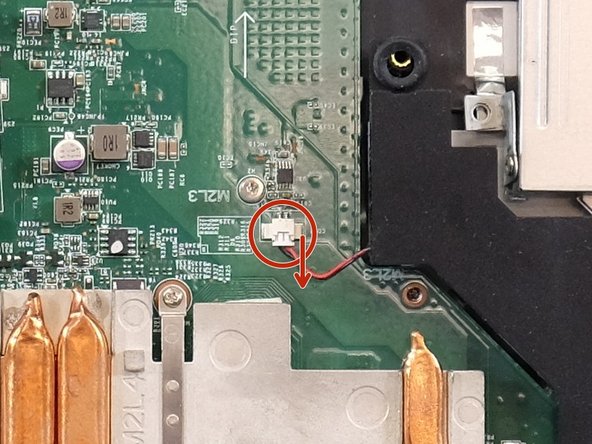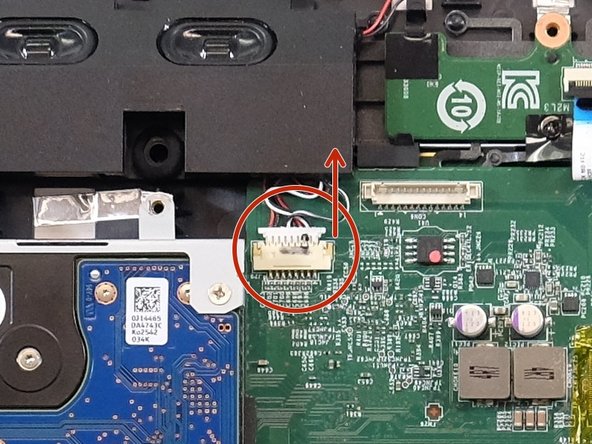소개
This guide will help you replace the speakers inside of the MSI PE70 6QE-035US. If your device has been having problems producing sound, replacing the speaker could be the solution you're looking for. Be sure to do these steps on a hard surface or anywhere that will not create any static electricity.
필요한 것
-
-
Start by flipping the device over to the backside.
-
Using the Phillips #0 screwdriver bit, unscrew all screws on the back panel.
-
-
-
-
These two speakers will be taken out together because they are held in by the same cord.
-
Using the ifixit opening tool, remove the speaker by gently unplugging its cord from the motherboard. Be sure to unplug the cord in the direction shown by the arrow.
-
Once you have unplugged the cord, both speakers should be able to be lifted out.
-
To reassemble your device, follow these instructions in reverse order.
To reassemble your device, follow these instructions in reverse order.