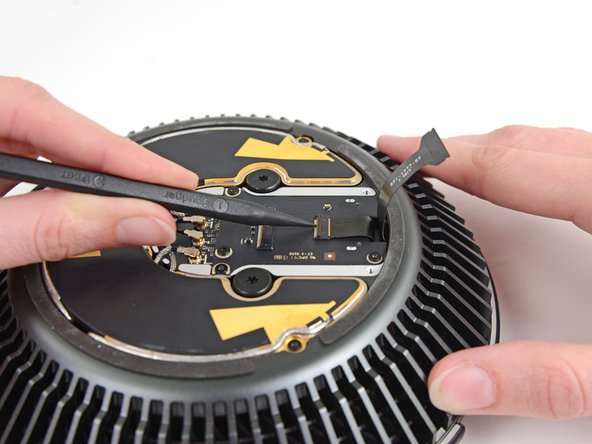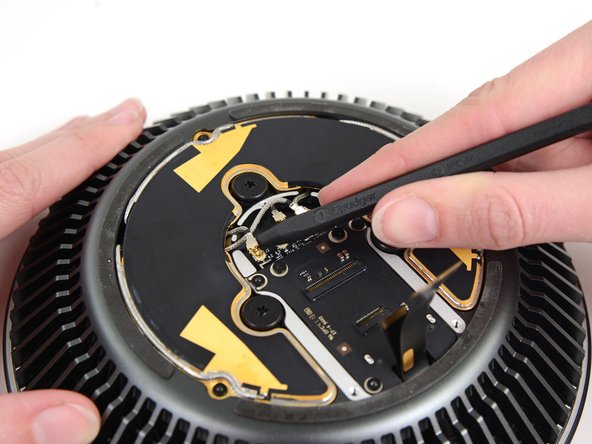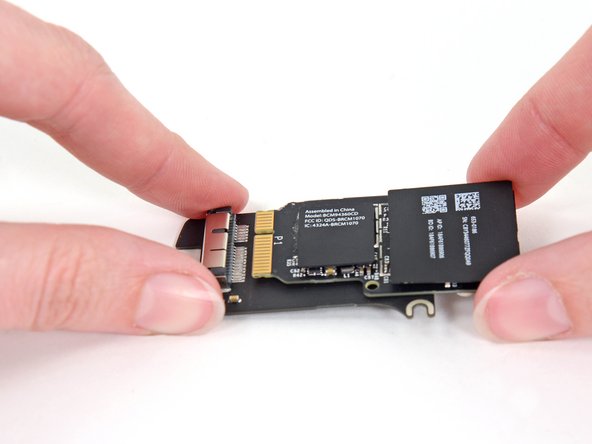소개
이 안내서를 사용하여 Mac Pro Late 2013의 AirPort 카드를 교체하세요.
필요한 것
-
-
팬 어셈블리의 바깥 둘레에 있는 5.1mm T10 Torx 나사 다섯 개를 풀어주세요.
Fat Mango is correct. That said. If you do pull the fan assembly note that the screws are all held in with blue Permatex and breaking them free takes a fair amount of effort. Getting a good set of Torx screwdrivers is a must.
Jim WIlson - 답글
Hey guys, what would happen if you only replace one card.. I have a D300 but the plan is to upgrade to D500 or D600. So If I can afford and install one instead of the pair would it increase something? or will it cause any conflict? I guess I don’t understand if I the Mac Pro has 2 D300 graphic cards that means each has 1GB? Same as If I would Install 1 D600 that would increase 3GB only? Thanks.
D300 = 2GB each card. Very few apps uses two cards at the same time.
Gio Cas -
The (5) Screws are Apple part number 923-0713
-
-
-
한 손으로 팬 어셈블리를 받치면서 팬 케이블 브래킷에서 T8 고정 나사 두 개를 풀어주세요.
On my machine, a TR7 worked to remove them due to the weird angle.
-
-
-
-
스퍼저의 평평한 끝부분으로 팬 어셈블리 뚜껑을 냉각 어셈블리에서 들어올리세요.
-
팬 어셈블리 뚜껑을 분리하세요.
There is a thin circle of double sided adhesive that must be loosened in order to remove the plastic cover.
-
-
-
메탈 커버를 AirPort 보드 베이에 고정하는 3.7mm T4 나사 세 개를 풀어주세요.
I had better luck using a T5 driver.
Same here. Mine were T5, not T4.
t4 was good for me
-
-
-
AirPort 보드를 팬 어셈블리에 고정하는 3.7mm T4 나사 세 개를 풀어주세요.
-
-
-
AirPort 카드를 AirPort 보드에 고정시키는 3.7mm T4 Torx 나사 두 개를 풀어주세요.
-
-
-
AirPort 카드를 AirPort 보드의 소켓에서 살짝 밀어내세요.
-
기기를 재조립하려면, 이 안내서를 역순으로 수행하세요.
기기를 재조립하려면, 이 안내서를 역순으로 수행하세요.
다른 3명이 해당 안내서를 완성하였습니다.
다음 번역가들에게 특별히 감사 드립니다:
100%
이 번역자 분들은 저희가 세상을 수리하는데 동참해 주시는 분입니다! 기여하시겠습니까?
번역 시작하기 ›
댓글 4개
Is there a way to replace the Mac Pro Airport card with a more recent one, like when you insert a recent one in an old macbook pro to get new features such as "unlock my mac with my apple watch" ? This is an interesting question that remains unanswered (until now ?)
I wondered the exact same thing. I can see zero reason to remove the fan assembly from the top of the machine just to replace the wifi card. The only reason I can see for doing it would be if you drop a screw it’s at least easy to get to, because everything is separate from the core unit.