소개
Apple은 3월 9일 키노트에서 새로운 MacBook 네 가지를 출시했습니다. 늘 하던 대로, 우리는 개선한 MacBook Pro를 손에 넣어야 했습니다.
MacBook Pro 13" Retina Display Early 2015 외형은 형, 누나 모델과 많이 닮았습니다; 동일한 Retina 디스플레이와 알루미늄 유니바디로 구성되어 있습니다. 그러나 최신식 Force Touch 트랙패드와 최신 Intel Broadwell-U 프로세서는 이 MacBook이 완전히 새로운 동물임을 약속합니다. 이 짐승의 심장부를 공략하는 우리와 함께하세요!
우리의 수다를 계속 원하세요? 자사의 Instagram, Twitter 및 Facebook을 팔로우하세요!
자사의 Force Touch trackpad 심층 비디오 분석을 확인하세요!’
필요한 것
동영상 개요
-
-
보라, 새로운 Retina를! 우리는 전에 Apple 13-inch 프로페셔널 랩탑과 손 발을 맞춘적이 있지만 뭔가 달라졌습니다. 우~, 그 트랙패드!
-
이 마법 상자가 어떤 경이로운 기술을 제공하는지 살펴 봅시다.
-
13.3 인치, 2560x1600 픽셀 (227ppi) Retina 디스플레이
-
2.7 또는 2.9GHz 듀얼-코어 Intel Core i5 프로세서 (3.1GHz 듀얼-코어 Intel Core i7 프로세서 옵션 사용 가능)
-
8GB 또는 16GB 1866MHz LPDDR3 온보드 메모리
-
128GB, 256GB, 512GB 또는 1TB 플래시 스토리지
-
Intel Iris Graphics 6100
-
Thunderbolt 2, USB 3.0 및 풀 사이즈 HDMI I/O
-
-
-
하단 패널을 슬쩍 살펴보니 그리 놀라운 것은 없습니다—이 기기는 2013년 하반기 Macbook Pro와 A1502 명칭을 공유합니다.
-
포트를 들여다 봅시다:
-
오른편에, 이 MacBook는 SDXC 카드 슬롯, HDMI 포트 그리고 USB 3 포트를 갖추고 있습니다.
-
왼편으로 (왼편으로), MagSafe 2 포트, Thunderbolt 2 포트 두 개, USB 3.0 포트 한 개 더, 헤드폰 잭 그리고 듀얼 마이크를 (또한 우리 전 재산을 상자 하나에) 갖추고 있습니다.
-
-
-
Apple이 실제로 우리에게 유혹의 손짓을 하고 있습니까? MacBook Pro 13" Retina Display Late 2013 분해도에서 (중앙) 본 배터리 경고 문구가 사라졌습니다. 자, 이제 파헤쳐 봅시다!
-
Force Touch 트랙패드의 미스터리는 먼저 케이블을 분리할 때 한 겹씩 밝혀집니다.
-
Apple은 이 트랙패드에 대한 유혹적인 지침을 남겼습니다: "좀 더 깊이 누르고, 더 많이 작업하세요." 그래요, Apple, 정 그렇다면!
This trackpad cable is proving to be the last straw for me. Not a month off warranty, the keyboard and trackpad on my MBP stopped responding and replacing this poorly-located cable was the only fix. Three months later, I'm having the same problem, albeit intermittently, and I'm probably going to have to replace it yet again. It's not acceptable that this fancy product is sold as a pro-level machine. Frankly, Apple's new engineering ethos is an embarrassment and an insult to the industry, and yet when I look into the competition, I see much the same: fancy products designed to last just beyond the standard warranty. And don't get me started on port adapters. Such a shame.
To any of you possibly reading this and in any way invested in this cable issue, I did indeed replace the cable back in August (2016) and the machine worked properly until this last week of December (2016) when the problem returned. I'll either have to replace it yet again or move on to a new machine.
Thanks for providing me another incidence of this cable being the culprit in what seems to be a frequently reported bug on this particular model of the MacBook pro.
Hi mapercortesia - can you please let https://appelissues.net/ know about the issue and please cite this compendium that is collecting as much information about the issue: http://a1502-2015-macbook-pro-13-trackpa...
I'm having the same intermittent trackpad and keyboard issue for the last few weeks. I've narrowed it down to the cable based on feedback from people like yourself and would love to know where you procured your replacement cable from (and the part number if you happen to know it).
Hello! I ordered the IPD Trackpad Flex Cable (Item CMP-5726-UTW0) from Command Mac Parts.
Last update for anyone affected by this issue: this is fundamentally a design flaw. Temperature fluctuations cause the extremely small points of contact between each end of the cable and its respective connector to disengage. Unless the cable itself is truly kaput, reseating it often resolves the problem, but only temporarily. Allowing the machine to adjust to room temperature (after carrying it around outside in colder weather, for example) may also get the keyboard and trackpad working again. Tapping on the case beneath the spacebar, at the base of the trackpad or underneath the trackpad can also get the components working properly. But, again, this is not a permanent solution. I'm not sure if there is a permanent solution. And since carrying an external keyboard and mouse around with me is preposterous (imagine someone sitting in a cafè with a keyboard on their keyboard), I'm not going to deal with this anymore. It will be a long time before I consider purchasing another Apple product.
Hey mapercortesia. I actually paid Apple to replace the cable. I tried to replace it myself with one off eBay and it worked except for haptic feedback / clicking.
I can’t work on a crippled device so I took it to Apple immediately. I didn’t bother to check if others had the haptic feedback issue with replacement cable, but that is indeed the case. And there’s 2 part numbers for the cable (one is a revised one that Apple tries to remedy the issue with - but still fails).
Under Australia Consumer Law Guarantee a product must be of acceptable quality free from defect and fit for purpose (e.g. you can use keyboard & mouse). This trackpad cable is, as you say, a design flaw and not durable and fails that test. However this law only applies for products with a reasonable lifetime expectancy. Apple in Australia uses only two factors on deciding reasonable lifetime: (1) when the fault happened and (2) the age of the product.
Apple says: “your laptop is 4 years old, which is 12 months older than expected lifetime”.
Here is an actively maintained compendium of this issue: http://a1502-2015-macbook-pro-13-trackpa...
I urge anyone having this issue please contact https://appleissues.net/ and let them know that this is a widespread well known issue that Apple has not acknowledged and link to above.
-
-
-
이런 부품은 우리의 눈을 피하기 위해 조직적 노력을 기울이고 있습니다. 우리는 플라스틱 여는 도구를 사용하여 트랙패드 제어 보드를 밀어 치우지만 분리하지는 않습니다...
-
Apple은 가장 큰 케이블을 트랙패드 보드에 납땜하기로 결정했습니다. 그 뜻은 잠시 뒤집어 치워놓슴니다. Y U NO ZIF, Apple?
-
새로운 트랙패드 보드에는 흥미로운 IC들이 있습니다:
-
ST Microelectronics 32F103 ARM Cortex-M 기반 마이크로컨트롤러
-
Broadcom BCM5976 터치 스크린 컨트롤러
-
-
-
-
아아. 미성년 배터리 약물 남용을 확인하기 위해 우리는 힘든 신분증 확인 과정을 시작합니다. 우리의 견해로는 접착제는 규제 약물이어야 하며 책임감 있게 사용해야 합니다.
-
중앙 셀은 몇 년 전에 비해 분리하기가 더 어려워 보입니다. 어쩌면 우리는 더 약할지도 모릅니다.
-
배터리를 벗기니 나타난 것은… 끈적한 오물. Apple은 이 배터리를 교체할 필요가 없다고 생각하거나 누군가 실수로 타르에 담근것 같습니다.
What was the tar video *of*? <shoot[V]-foot[N.DO]-self[PRO.GEN] copyright rant> Some obscure scene in an obscure movie that would have actually served to advertise the movie to people who read iFixit? Wow - an opportunity for a movie company to perhaps *make money* from “copyright infringement” - *what a concept*!
-
-
-
우리는 이 74.9Whr 리튬-폴리머 셀 다수를 분리하기 위해 절차를 수행했습니다.
-
2013년 후반기 모델의 71.8Whr는—실행 시간을 11% 추가 및 전체 용량을 4% 증가했습니다. 우리는 나머지 증가를 Broadwell/브로드웰 아키텍처의 효율성 향상 때문으로 여기겠습니다.
-
그러나 Dell XPS 13의 52Wh 배터리는 HD 스크린과 실행 시간 11시간을 관리한다고 주장합니다.
-
이 친숙한 Retina는, Texas Instruments BQ20Z451 가스 게이지 IC, 배터리 수명을 측정합니다.
-
이 IC는 이전 BQ20Z45 또는 대체품 BQ20Z45-R1과 비슷해야 합니다.
-
-
-
Force/포스는 우리와 함께하고 있습니다. 음, Force Touch 트랙패드 말입니다.
-
2007년 부터 암시해왔던, Force Touch에 햅틱 피드백을 제공하는, Taptic Engine/탭틱 엔진을 드디어 손에 얻었습니다,
-
Tl;dr: Rumble Pak.
Any chance this is compatible with an older 13" rMBP or 15" rMBP?
-
-
-
월요일 행사에서 Apple은 새로운 MacBook의 최첨단 Force Touch 트랙패드의 놀라움을 선보였습니다.
-
우리는 MacBook Pro가 동일한 트랙패드를 사용할 것으로 예상했으나—전체 하단 패널과 스프링 마운트 네 개로 인해 약간 달리 보입니다.
-
-
-
코일부터 시작하여 트랙패드의 비밀을 계속 밝혀봅시다—우리는 탭틱 엔진에서 선형 발진기의 증거를 찾고 있었지만 이는 단지 일련의 전자석처럼 보입니다.
-
자석은 트랙패드 아래에 장착한 금속 레일에 빠르게 밀고 당겨져 클릭 할 때마다 작은 "버즈" 피드백을 생성합니다 ("포스 클릭"은 두 번째 버즈).
-
자 buzzing/버징은 설명이 되지만 sensing/센싱은 어떻습니까?
-
우리는 암시한 것이 맞는지 확인하기 위해 이 녀석의 나머지를 열어야 합니다.
Patent applications related to that trackpad were published in the end of 2013, under an unknown applicant name: Yknots Industries LLC, in Delaware... See for example http://www.google.com/patents/WO20131883..., http://www.google.com/patents/WO20131656..., among others. Once those worldwide patent applications enter in national phases (such as US), they become assigned to Apple Inc.
Does Apple create fake company entities to conceal its published patent applications?
Does Apple create fake company entities to conceal its published patent applications?
Wouldn’t that be at least some counterproductive to Apple, in terms of it’s valuation regarding patents that they have but don’t/haven’t/don’t-ever-intend-to-use? Of course, that assumes that anyone *cares* about that, unless “Time Apple” *really* screws up, it goes back 20 years and manages to drop to a few cents and become a takeover target.
But if Apple decided to license those (hypothetical) “never intend to use” patents.. Or to let them be used in ways that Apple would never actually *do* (because it was too complicated for “the simple folk” in terms of industrial/UX design").
-
-
-
낯이 익네요... 최신 그리고 두 배나 빠른 플래시 메모리는 최근 MacBook Air 13" 분해도에서 발견한 것과 동일한 IC를 가지고 있습니다:
-
Samsung S4LN058A01 PCIe 3.0 x4 AHCI 플래시 컨트롤러
-
Samsung K4E4E324ED 512MB LPDDR3 DRAM
-
Samsung K9LDGY8S1D-XCK0 16GB 플래시 스토리지 8 개 (총 128GB)
-
MacBook Air 형제와 마찬가지로, 이 SSD는 이전 세대보다 훨씬 빠른 속도의 기준점입니다.
So will I be able to order their proprietary SSD from Apple and then be able to upgrade? Will they (Apple) do the upgrade for a charge (albeit a very steep charge)? Say 128 to 512? Surely third parties will as well once warranty goes out on the model..
I would wait at the moment. There is one website that sell the SSD but at a ludicrous price. You can check eBay for the drive, but make sure it's for your apple macbook pro.
Mit Amin -
Hi everyone I just wanna know, can I upgrade my SSD card on the MacBook Pro retina early 2015 ? Thank you for your answer
paulwood94 - 답글
-
-
-
이 MacBook은 이성을 잃으며 잠시 후 로직 보드는 뒤집어집니다.
-
걱정하지 마세요—우리는 잘 알아서 합니다. 전이성 써멀 페이스트 덩어리를 제외하면, 동일한 폼 팩터, 동일한 제거 절차 등 이전 분해의 오랜 친구처럼 보입니다.
The thermal pipe contact surface does cover the combined CPU+GPU die completely, so no problem there (though it looks like there's an awful lot of thermal paste on iFixits device...).
The part I think you're looking at (clean with no thermal paste and too far from the thermal pipe contact surface to be covered by it) is the PCH die, which apparently doesn't put off enough heat to matter.
Speculating, if they HAD extended the thermal pipe contact surface to the PCH, it would almost certainly have transferred some of the heat coming off the CPU+GPU die over to the PCH, which in addition to being counterproductive, might be something the PCH can't handle :)
Steve -
-
-
-
우리는 IC 디코더 링을 챙기지 않았지만, 상관없어요—많은 칩이 매우 익숙해 보입니다:
-
Intel Iris Graphics 6100를 장착한 Intel SR26K 듀얼 코어 i5-5257U 프로세서
-
SK Hynix H9CCNNNBLTALAR LPDDR-SDRAM
-
Cirrus 4208-CRZ Two-Channel Low Power HD Audio Codec
-
Intel DSL5520 Thunderbolt 2 컨트롤러
-
Texas Instruments TI 58872D
-
2 x Fairchild Semiconductor DE46SY
-
-
-
익숙한 친구들이 더 있습니다! 이 IC들은 로보 후면을 번쩍거리게 합니다:
-
SK Hynix H5TC4G63AFR 4Gb (512MB) DDR3 SDRAM
-
Texas Instruments/Stellaris LM4FS1EH SMC 컨트롤러
-
Broadcom BCM15700A2, 무선 네트워킹 칩셋으로 보임
-
Texas Instruments HD3SS213 DisplayPort Differential Switch
-
Windbond 25064FVIQ
-
Linear Technology LT3957 및 Intersil 958 26AHRZ
-
Texas Instruments TPS51980 및 SMSC EMC1704-2
-
-
-
I/O 보드는 변하지 않은 것 같지만 온보드 칩들은 어떨까요? 그들 중 일부는 방향을 바꾼 것 처럼 보입니다:
-
Parade Technology PS8401A HDMI Jitter Cleaning 리피터
-
Genesys Logic GL3219 SDXC 카드 리더 컨트롤러
-
On-Board 2-kbit EEPROM 내장 NXP Semiconductors PCA9501 8-bit I/O Expander
Has apple really not changed to the now 4 year old SD4.0 standard for SDXCcards? this is a 5 year old part yes? Max throughput 104MB/s?
-
-
-
MacBook Pro Retina Display 13" Early 2015 수리 용이성 점수: 10점 중 1점 (10점이 가장 수리하기 쉽습니다)
-
독점 pentalobe/펜타로브/별나사는 여전히 기기 열기를 불필요하게 어렵도록 합니다.
-
배터리 어셈블리는 이제 완전히 그리고 매우 견고하게 케이스에 접착되어 교체를 어렵게 합니다. 게다가 배터리는 이제 트랙 패드를 고정하는 나사와 케이블을 덮고 습니다. 배터리를 먼저 분리하지 않고는 트랙 패드 교체가 불가능 합니다.
-
Retina 디스플레이는 보호 유리가 없는 장치와 융합되어 있습니다. 디스플레이 내부에 고장이 나면 전체 ($$$) 어셈블리를 교체해야 합니다.
-
RAM은 로직 보드에 납땜되어 있습니다. 업그레이드 비용을 지금 지불하거나, 영원히 8GB로 남습니다. 업그레이는 불가능합니다.
-
독점 PCIe SSD는 여전히 표준 드라이브가 아닙니다. 미래 호환하는 드라이브들은 표준이기를 바라세요; 지금은, 아무것도 할 수 없습니다.
This repairability score seems particularly harsh to me. Pentalobe screws - so? You get a tool and you can open it easily. Battery replacement - yes, difficult, but possible, especially with the guides provided here. SSD - easily available so that comment is overly harsh. I'd give it a 3 or 4. To me, "repairability" is the ability to be repaired, not so much a commentary on how difficult it is. Several components can be replaced, so that's good.
-
다음 번역가들에게 특별히 감사 드립니다:
91%
Christian Kim님은 저희가 세상을 수리하는데 동참하신 분입니다! 기여하시겠습니까?
번역 시작하기 ›
댓글 52개
How are the SSDs propriotery? They are just a M.2 SSD available in most places! The Samsung ones are just harder to get.
theodorlas - 답글
They appear to be M.2 but they aren't. If you look closely to the connector you can spot some differences.
It's the same as in the old Macbook Retina. A Proprietary connector, it's a modified SATA3 connector. Every macbook aberration has even its own form factor. So upgradability will be not possible that easy.
ydar -
I would edit the part "Pay for the upgrade now, or be stuck with 8 GB forever. There is no chance of upgrade."
It should rather say "There is no chance of upgrade FOR THE ORDINARY PEOPLE OUT THERE."
I don't know how skilled at soldering technicians you have in the US, but from where I come from (Czech Republic), I work with a guy who can do wonders, and that includes upgrading, usually the 2012 15" Retina Macbooks Pro from 8GB Ram to 16GB ram.
And if there's something this guy can't do, then he has his Polish friends who can resurrect computers that 99.9% technicians out there would consider unrepairable, dead, useless weight.
I wish I had their skills. I guess there's a long way ahead of me
Actually he is correct. The 2012 15" retina has the RAM soldered to the board. The 2012 15" without the retina display does have removable RAM chips. So yes upgrading the 2012 Retina does take some pretty good soldering skills. Here is an image of the 2012 15" Retina motherboard
Hi, i am in germany and I want to open the laptop and clean it for coffee spill. are there technicians like you said in germany? it would be much help
krishna -
Hi, are there any technicians like that in germany? i want help in cleaning my mac which got coffee spilled over
krishna -
I think the PCIe 3.0 SSD is not a good reason to give this a 1 score. First off, it's smaller. And then it's super fast, has less protocol overhead and can virtually be upgraded with any future PCIe compatible SSD provided Apple builds the support required inside OS X.
Noooooooop. This is not a standard M.2 SSD. It's got a proprietary connector.
I'd like a comparison with the old trackpad to see how it compares. Check overall volume,part volume, part location, height of system and parts, all weights... Maybe edge sealing around the pad...
The point being that I want to know how much does this actually gain or loose. That new Lenovo is about 15% lighter when compared to the new macbook so I'm curious where the weight is coming from.
This means if I have a mid-2014 13" Retina and I buy a new 2015 13" Retina I can't swap the SSD? I was hoping I could, I have a 1TB model now, I'd like to move my SSD into a new 13" Retina.
you may actually be able to... no word on it yet however
Great teardown as usual. "Proprietary" was the beginning of the end for IBM - anybody remember the PS2? Apple is getting cocky and not caring about its customer base the way Microsoft did in the 90s - which led to its irrelevancy of today. Not letting your customers upgrade their SSD down the road is simply cruel, like a doctor telling a patient s/he will only get one battery for the pacemaker. It will come back to bite Apple, as history has proven many times. Anybody remember Apple being close to bankruptcy in the late nineties?
yep and lets not even mention the terrible quality of the iPhone 6 and 6+, they are either out of touch or simply dont care
Roger -
do you want to be the first to try it? xD
hi guys.. wishes from abu dhabi
i have macbook pro retina 13" late 2012.. is it possible to upgrade its ssd ?
I did it on a MacBookPro Early 2011, be sure of compatibility.
I knew when Steve Jobs died that Apple would not be able to carry on satisfying customers. It only took a couple of generations of the Macbook to alienate the customer. The many changes are not for us, they're for Apple. Old trick - planned obsolescence. If you cannot upgrade the device you have to buy a new one sooner. Great for Apple - bad for customer. But wait, what if customer no longer buys them? I refuse to buy any computer that I cannot upgrade. And I know I'm not the only one. History is repeating itself. No Jobs = bad decisions at Apple. Sell your stock boys, this time he ain't commin' back!
Sorry to break it to you but Steve Jobs was the one who first decided Apple should take the closed system approach way back in the 1980's with the introduction of the Macintosh, he wasn't quite the hero of the company he appears.
Ben -
What do you exactly need 1 Tb of internal storage for? I have a 128 Gb model and a removable 1 Tb external solid state drive that was £50. Im studying for a masters in mechanical engineering here in England and the macbook is perfect. Its solid as a brick, reliable and stable. Compared to the surface book its cheap.
I have a monster gaming rig the size of a fridge for home use.
Its a tool, you don't perform surgery with a sledgehammer. I would recommend the pro to anyone. Apart from gamers.
Where did you get a 1TB external SSD for £50?
I'm planning tobuy retina macbook pro 2015 13inch
I hAVE SOME DOUBTS
1.Whether ram is soldered or ram upgradable
2. Many people facing problems strains on retina display
3. We can manuallu updgrade ssd in this model
4. whehter it is best for CATIA,ANSYS,SOLID WORKS working environment
If you are doing advanced video editing then even then the 13" is good. I use Adobe Audition and Adobe After Effects with it and it doesn't lag. But the 15" has a dedicated graphics card, that might be better for you if you do 3D modelling as it is more powerful. It is also quad core as opposed to dual core.
AdamA -
OMG was I the only one who loved hearing her say the names of all the components? haha! Great tear down guys!
I really wish you guys had taken off the keyboard backing to show that it is now held in place by rivets, not screws. Wasted 3 hours getting it apart, realizing I couldn't replace the keyboard then putting it back together still broken. Not angry at iFixit. !#^&@@ off at Apple for this blatant disregard to repair-ability.
Hello, I would like to know if it is possible to remove the motherboard without removing the heatsink. Can anyone help me?
'Maybe' but it's not a best practice. The fan on the 13" has a panel that extends far beneath the heatsink. And the tiny ribbon cable that connects the fan to the logic board is very difficult to unplug with the heatsink attached. If you can manage to unplug the ribbon cable without remove the heatsink, then yes.
Jacob -
Hey RikoTiko! Lucky for you we created a product for replacing Retina batteries with adhesive remover, making this job way easier! We have the adhesive remover kit here, and a battery replacement kit here, for use with this guide. Since this requires such a specialized solution, the repairability score still stands, despite being plausible. =)
Well, now I understand (yea, right!) why you guys make the big bucks right out of puberty. So, here’s my question: To begin with, it is now April 2018 and I’m asking about a 2015, 13” 2.9, I5 Retina MB Pro with the 6100 graphics that’s going bad (which should really inspire another blog altogether about why the !&&* Adderrall wasn’t available in the 80s when I clearly needed it), and therefore i’ve been offered this otherwise perfect condition laptop for a song. So, how much will this repair cost, and is there someone in the Washington, D.C. area capable of performing same while I wait, hopefully without being bent over toooo far? Only a day or two to decide … HEEELP!!
s'
could i upgrade my MacBook pro 13” early 2015 from 8 ram to 16 ??
Not you, but somebody! Check them out: https://iboffrcc.com/
Jacob -
Is there a Processor Upgrade i can Get?? And how do i replace it?? Is it Soldered on??
The i5 is not enough for me!
To you and @yourtechy: you can’t upgrade, it’s soldered straight to the board. That’s the norm with laptops unfortunately!
Sure there is! Is it feasible for you to do or economic for you to pay for someone else to do? Nope! Check out Dosdude1 on youtube...You are likely limited to dual core 4th gen cpu's due to the TDP constraints of the 13" laptop though.
Jacob -
Do we have to replace keyboard and trackpad also only to replace the battery?Because my battery has failed.
Have a look here: MacBook Pro 13" Retina Display Early 2015 배터리 교체. Good luck!
I have 2015 model a1502 macbooc pro, retina and hard drive crashed. Can I fix myself? Local applestore is almost asking half price of macbook. What SSD can fit this model.
@gogababa I think this is the guide you’re looking for. It includes a link to some compatible parts. They are pricey, but far less than half the retail cost of the machine.
Hi, on Step 17 theres a black tape like thing around the CPU that came off during one of my repairs.
There seems to be a lot of confusing stuff on the internet (and during my calls to repair shops) about that.
Is it a thermal pad or kaptom tape? Where can I get the replacement?
Very much appreciated.
Great question...no one knows! Check out the discussion here: Tape over processor and GPU?
Jacob -
See this link for all your MacBook interchangeability needs!
https://logi.wiki/index.php/MacBook_LCD_...
Jacob -
Ouch! Marhowl. Ourada plunge-tore a stake into your rectum
I feel like this score (as well as others) deserve a revisit. I am a moderately seasoned technician and I have gutted an entire 13 and 15 inch retina MacBook Pro. What are the main differences from the unibody's?
1. Proprietary SSD (alleviated via a cheap adapter)
2. Soldered RAM (the biggest bummer; but still possible to upgrade and I HAVE: see REWA and iBoff RCC)
3. Riveted Keyboard (Another bummer, but not that impossible to replace; and after replacing? You can use screws!)
4. Adhesive for the battery (I removed both 13/15 batteries WITHOUT heat or adhesive dissolver; I did need to remove the 15 Logic Board, so that is certainly a time consuming repair)
5. The screen assemblies are basically all one unit, any issue means you are replacing the whole thing for most people (but even on the unibodies...who was replacing individual components on these screens? That's crazy risky)
Other than that? Everything is just screws and connectors...borderline identical to unbody's. 1/10? Give me a break...



















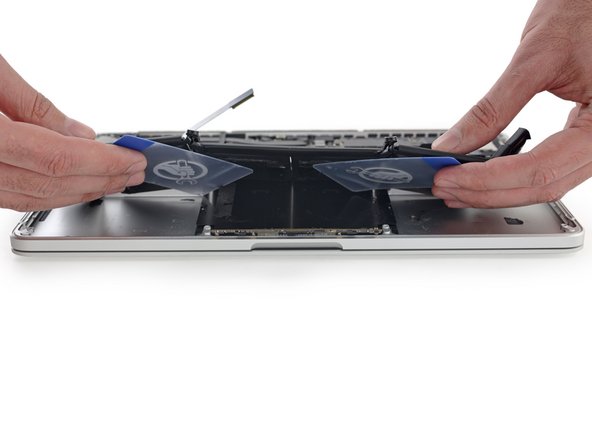















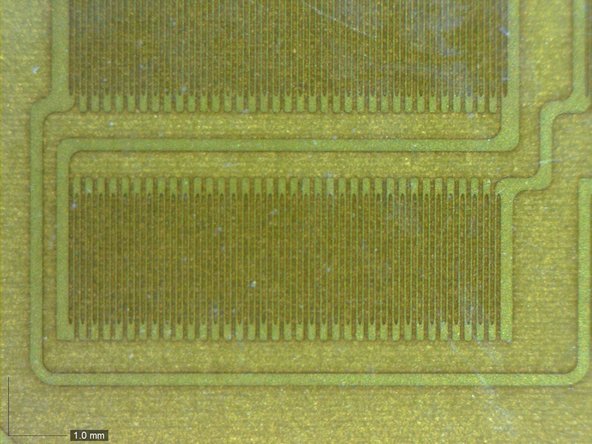


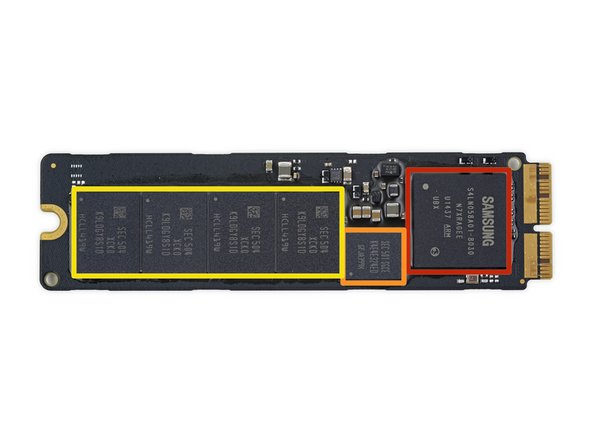










its configurable up to a 3.1GHz dual core i7. The i5 can turbo to 3.3GHz, but thats it :P
[deleted] - 답글
if you look at benchmarks, youll find the i7 isnt that much stronger than the 2.7 i5, so for most people it isnt really worth getting. (think about the added heat as well)
bcredeur97 -
Hey Guys, ready to do the 15" macbook pro from 2015?
mcrugg - 답글