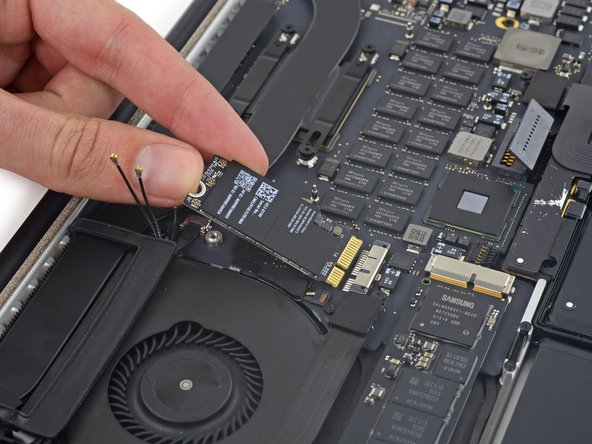이 버전에는 잘못된 편집 사항이 있을 수 있습니다. 최신 확인된 스냅샷으로 전환하십시오.
필요한 것
-
-
이 단계는 번역되지 않았습니다. 번역을 도와주십시오
-
Disconnect the three airport Antenna cable connectors from their sockets on the AirPort board and bend them up and out of the way.
-
-
이 단계는 번역되지 않았습니다. 번역을 도와주십시오
-
Lift the end of the AirPort board up enough to pass over the heat sink directly behind it.
-
Pull the AirPort board straight out of its socket on the logic board.
-
다른 20명이 해당 안내서를 완성하였습니다.
댓글 5개
Hi! I need to replace the cable with the 3 prongs on the end. Do you have a video for that and would you be able to tell me where I can buy the cable?
Hello Maria - Did you ever find the cable and how a guide to replace it? Anyone on ifixit know where to get this part? I need one too.
Tony -
Yea this cable is easily damaged. Just broke mine trying to put in the new cord…the contact got bent and is no longer able to fit on the little button like socket. So annoying! Definitely need a replacement cable now…
Bonjour,
c'est possible de la changer aussi sur le Macbook pro 13" de mi-2012 ?