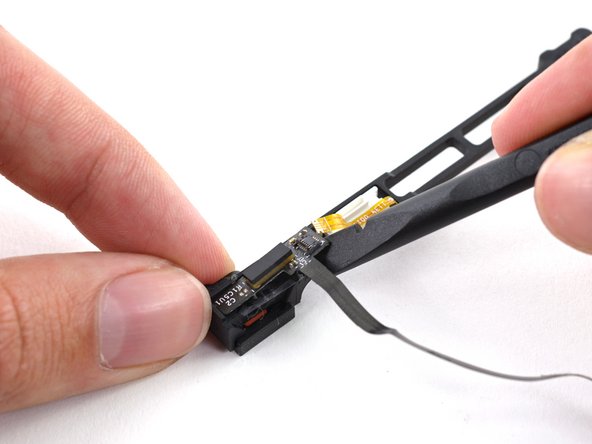소개
The hard drive cable also contains the IR sensor/sleep indicator.
필요한 것
-
-
Remove the following ten screws securing the lower case to the upper case:
-
Three 13.5 mm (14.1 mm) Phillips screws.
-
Seven 3 mm Phillips screws.
-
-
-
Use the edge of a spudger to pry the battery connector upwards from its socket on the logic board.
-
-
-
-
Use the flat end of a spudger to pry the hard drive cable connector up off the logic board.
-
To reassemble your device, follow these instructions in reverse order.
To reassemble your device, follow these instructions in reverse order.
다른 14명이 해당 안내서를 완성하였습니다.
댓글 3개
Followed these instructions and completed the changeover, probably took half hour. The final step with the ZIF connector I was unable to see exactly how it worked but managed with a bit of trial and error and things are now working. Perhaps a closer photo or perhaps a diagram as to how the connector works? But all in all things worked. Thanks
Is there any way to fix failed graphics card on MacBook Pro 2011. At this stage it’s looking like I have to trash the thing?