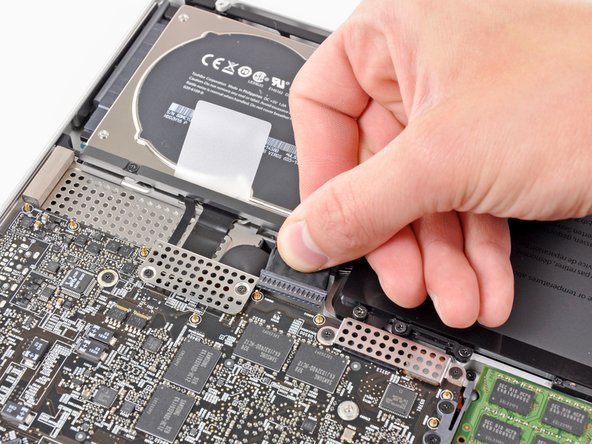이 버전에는 잘못된 편집 사항이 있을 수 있습니다. 최신 확인된 스냅샷으로 전환하십시오.
필요한 것
-
이 단계는 번역되지 않았습니다. 번역을 도와주십시오
-
Use the tip of a spudger to push the small plastic cable retainer away from the camera cable socket for enough clearance to remove the camera cable.
-
-
이 단계는 번역되지 않았습니다. 번역을 도와주십시오
-
Pull the camera cable toward the optical drive opening to disconnect it from the logic board.
-
-
-
이 단계는 번역되지 않았습니다. 번역을 도와주십시오
-
Carefully pull the Bluetooth cable toward the fans to disconnect it from the Bluetooth board.
-
-
이 단계는 번역되지 않았습니다. 번역을 도와주십시오
-
Use the flat end of a spudger to peel the thin plastic cover off the top and sides of the Bluetooth board housing.
-
-
이 단계는 번역되지 않았습니다. 번역을 도와주십시오
-
Use the flat end of a spudger to pry the Bluetooth antenna connector up and off its socket on the Bluetooth board.
-
-
이 단계는 번역되지 않았습니다. 번역을 도와주십시오
-
If present, remove the small piece of EMI foam near the Bluetooth board.
-
De-route the camera cable from the slot molded into the Bluetooth board housing.
-
-
이 단계는 번역되지 않았습니다. 번역을 도와주십시오
-
Use the flat end of a spudger to pry the optical drive connector up and out of its socket on the logic board.
-
-
이 단계는 번역되지 않았습니다. 번역을 도와주십시오
-
Remove the three 3.5 mm Phillips screws securing the optical drive to the upper case.
-
-
이 단계는 번역되지 않았습니다. 번역을 도와주십시오
-
Remove the optical drive from the upper case, minding any cables that may get caught.
-
-
이 단계는 번역되지 않았습니다. 번역을 도와주십시오
-
Grab the optical drive cable by its connector and pull it away from the body of the optical drive.
-
다른 9명이 해당 안내서를 완성하였습니다.