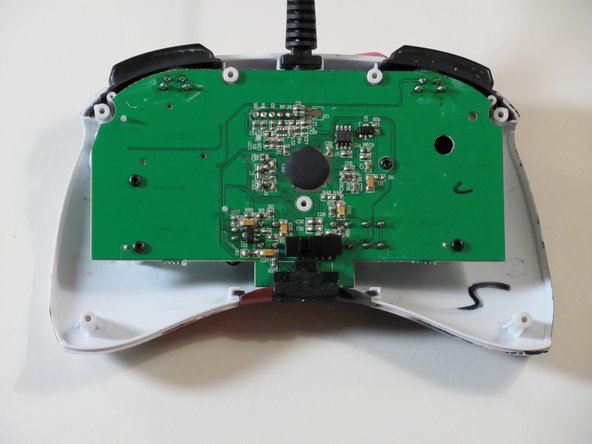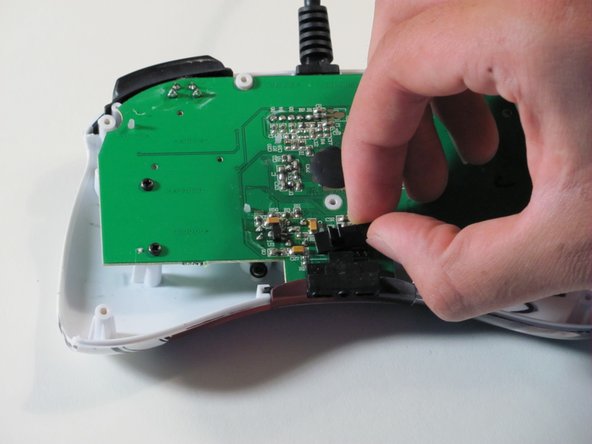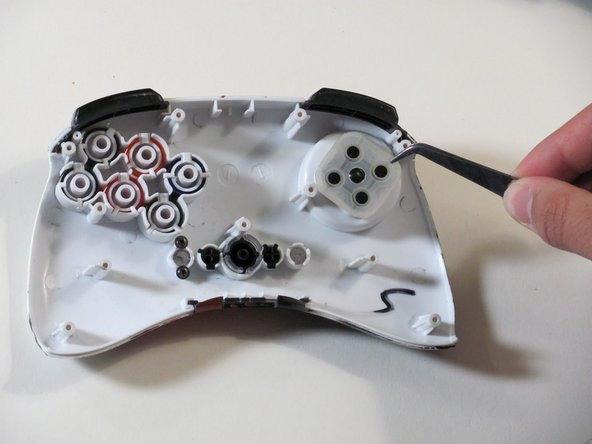소개
Use this as a guide to remove or replace the controller's face buttons and shoulder buttons.
필요한 것
-
-
Use tweezers to completely remove the sticker from the rear of controller.
-
-
-
-
Remove the six buttons one by one by gripping the back of each one and pushing on them from the front.
-
Use tweezers to remove the rubber part of the directional pad before you try to remove the shoulder buttons.
-
To reassemble your device, follow these instructions in reverse order.
To reassemble your device, follow these instructions in reverse order.
다른 2명이 해당 안내서를 완성하였습니다.