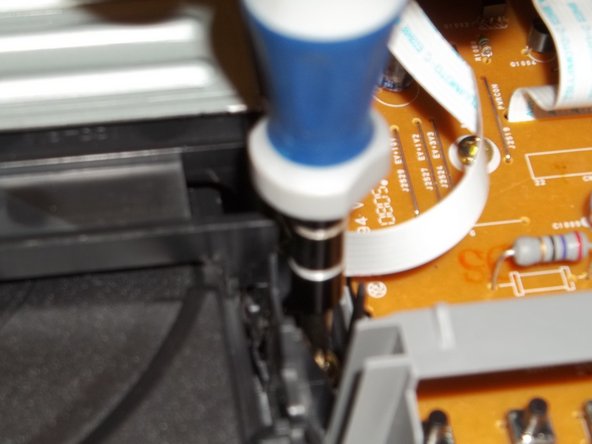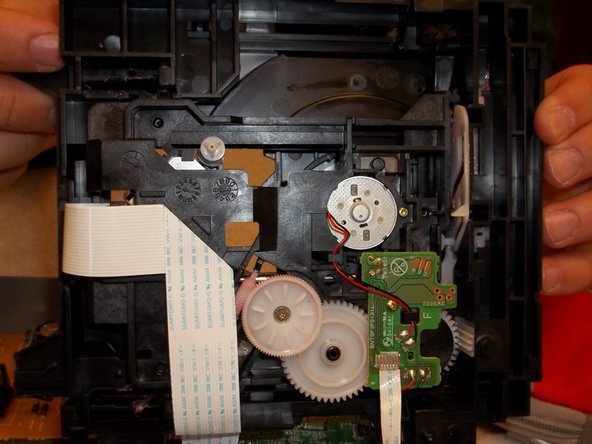필요한 것
-
-
Use a Phillips #2 screwdriver to remove the two screws on the top of the device toward the back.
-
-
-
-
Use a Phillips #2 screwdriver to remove the two screws at the base of the disk drive.
-
거의 끝나갑니다!
To reassemble your device, follow these instructions in reverse order.
결론
To reassemble your device, follow these instructions in reverse order.