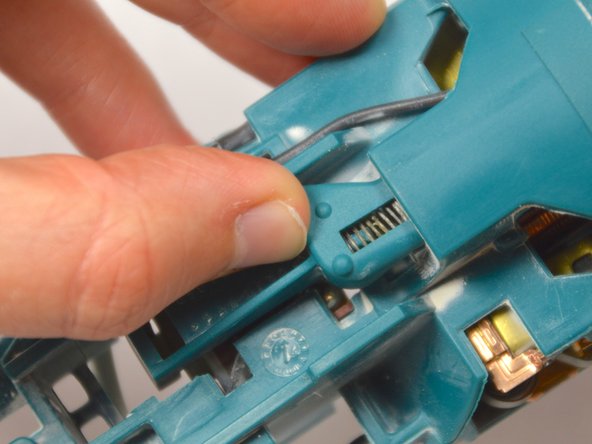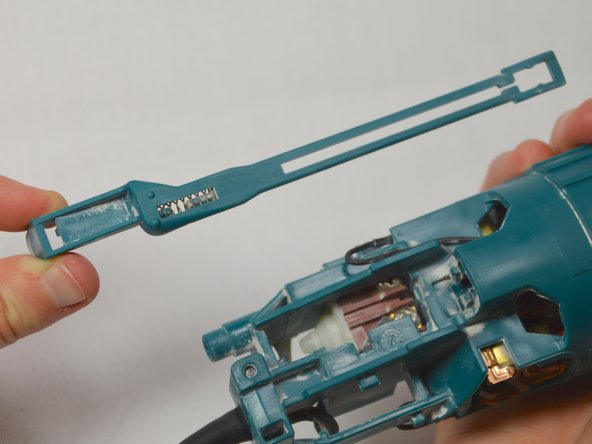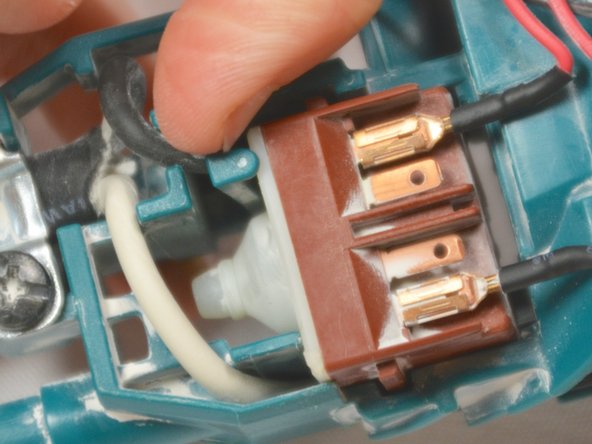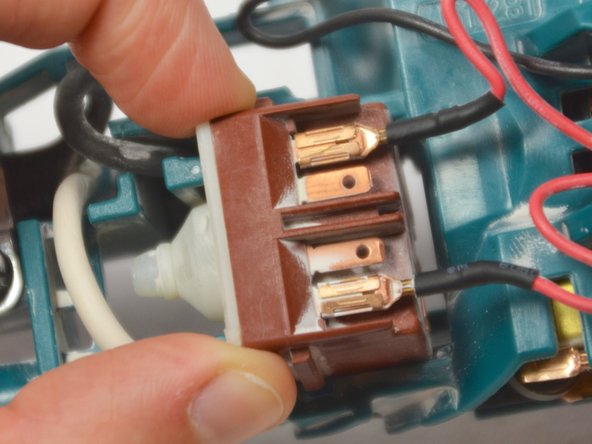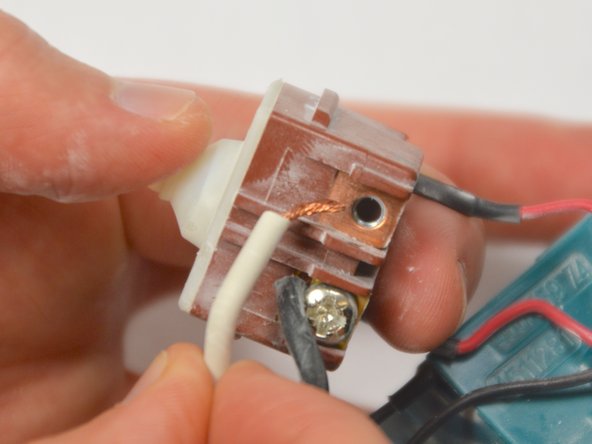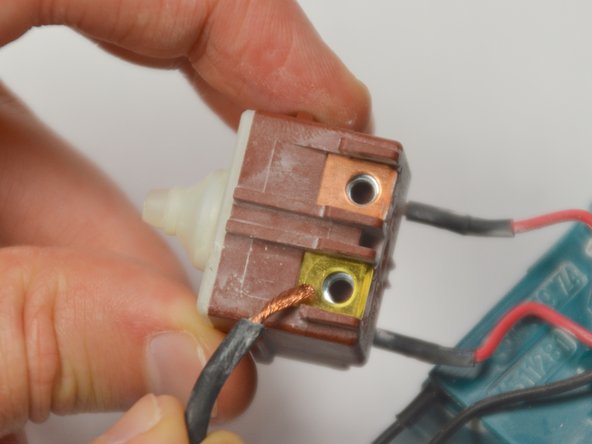소개
The electrical cord is responsible for the transfer of energy from the socket to the angle grinder. If the cord is damaged or isn't functioning properly the angle grinder will not work or will even become hazardous.
필요한 것
-
-
Place your finger in the gap in front of the switch.
-
At the base of the device, push the switch lever into the 'on' position.
-
-
거의 끝나갑니다!
To reassemble your device, follow these instructions in reverse order.
결론
To reassemble your device, follow these instructions in reverse order.
다른 한 분이 해당 안내서를 완성하였습니다.