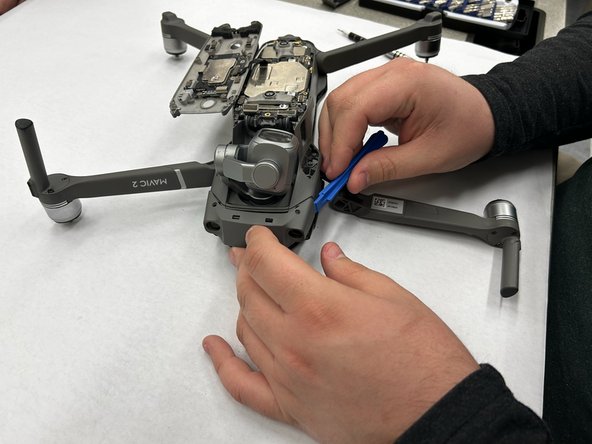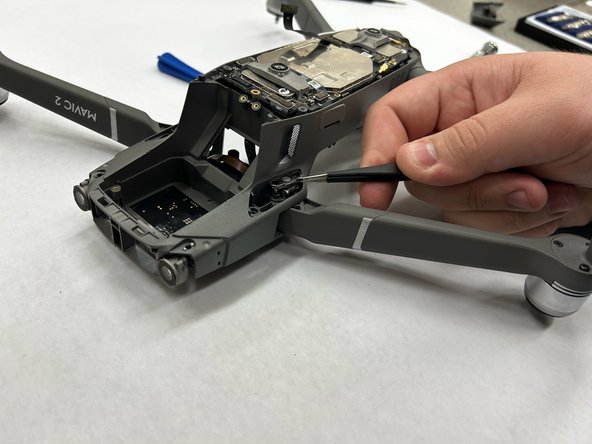소개
This guide describes how to replace the arms that position the propellers for the Mavic 2 drone.
필요한 것
-
-
Remove the two M2x5 screws from the plastic cover by the camera using and H1.5 Allen bit.
-
-
거의 끝나갑니다!
To reassemble your device, follow these instructions in reverse order.
결론
To reassemble your device, follow these instructions in reverse order.
다른 한 분이 해당 안내서를 완성하였습니다.