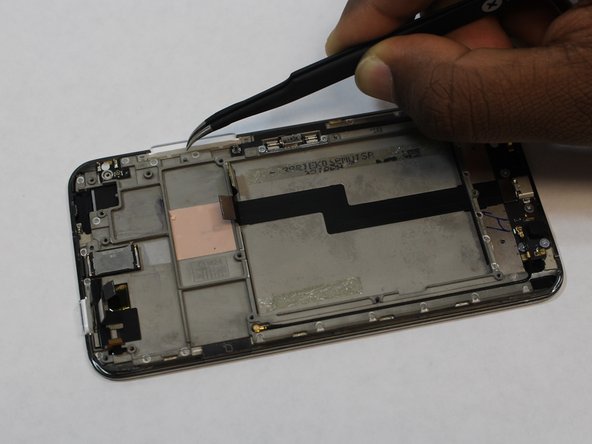소개
If one of the external buttons on your device is stuck or not functioning, don't fret. By following this simple guide, you can replace the external power and volume buttons in your Meizu MX3.
필요한 것
-
-
Insert the plastic opening tool in between the charging port and the back case of the device. Slowly move the tool to the left of the until you come the top by the power button.
-
Using a paper clip or pointed edge spudger push in the pin located in the bottom right hand corner of the back of the phone.
-
-
-
Using one of the small Phillips screwdriver bits provided unscrew the 11 screws present on the protective plastic plate under the device case.
-
-
-
-
After the 11 screws are loosened use the plastic opening tool and gently pry the protective plate from the back of the device.
-
Once the plate is off, use the same tool to gently remove the 3 ribbon cables located directly above the battery.
-
On the left side of the battery on the phone case, there is a groove where the plastic opening tool can be inserted to pry the battery up and out. The battery might be glued to the phone so exercise caution.
-
Note: The battery and motherboard does not need to be removed in order replace power and volume buttons.
-
-
-
After the plastic plate is removed, tweezers can be used to remove and replace the power and volume buttons from the device.
-
To reassemble your device, follow these instructions in reverse order.
To reassemble your device, follow these instructions in reverse order.
다른 한 분이 해당 안내서를 완성하였습니다.