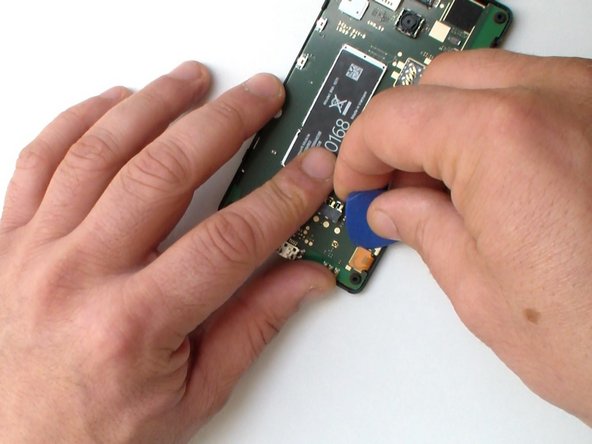소개
How to disassemble Microsoft Lumia 435 and change / replace the broken LCD Display.
필요한 것
동영상 개요
-
-
Switch off the phone.
-
Remove the battery and any inserted SIM and memory cards.
-
Use a screwdriver Torx T6 and remove the 4x black screws.
-
-
-
Unhook:
-
the touch screen flex cable
-
the LCD Display flex cable
-
Use a plastic tool lift up and remove the Logic board.
-
-
-
-
The Display metal shield is locked to the frame by 4x locking clips.
-
Use a tool with a sharp tip and careful unlock them and remove the shield.
-
To reassemble your device, follow these instructions in reverse order.
To reassemble your device, follow these instructions in reverse order.
다른 5명이 해당 안내서를 완성하였습니다.
댓글 2개
كيف اقوم بفك الهاتف وفحص الخلل الذي يوجد فيه .اعني ان هاتفي لا يقبل العمل اظن انه محروق كيف افحصه ؟
How do I remove the phone and to inspect the defect in which the .ani there is a telephone that does not accept the work I think it's seared how it checked ?
I am pretty sure he didn’t use ifixit stuff to fix the screen, lmao