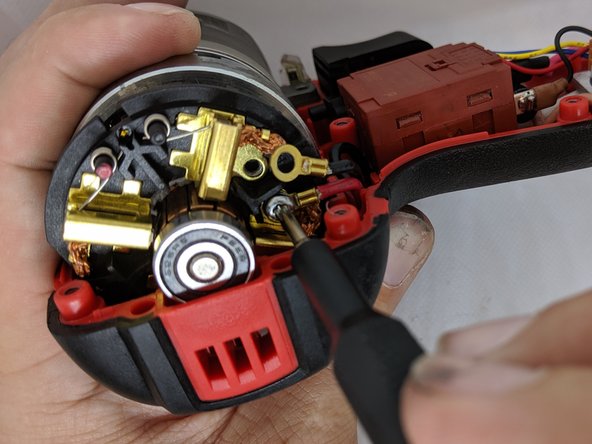소개
This guide will demonstrate how to replace the Trigger Assembly on the Milwaukee Hex Impact Driver 2656-20. The First Two steps will cover disassembly of the drill. The only tool required for this repair is a T-10 Torx Screwdriver. The repair is considered Difficult in difficulty and will take approximately 20 minuets.
필요한 것
-
-
Squeeze the red buttons on the battery.
-
While squeezing the red buttons, slide the battery forward and out to remove it from the device.
-
-
-
Lay the impact driver on its side.
-
Remove eight 16 mm and a single 19 mm screws using the T10 Torx Screwdriver.
-
Separate the two halves by pulling up on the top half.
-
Lay the top half to the side.
-
-
-
-
Remove the two 6 mm screws on the back of the brush card assembly using the T10 Torx screwdriver.
-
Move the two wires out of the way.
-
To reassemble your device, follow these instructions in reverse order.
To reassemble your device, follow these instructions in reverse order.