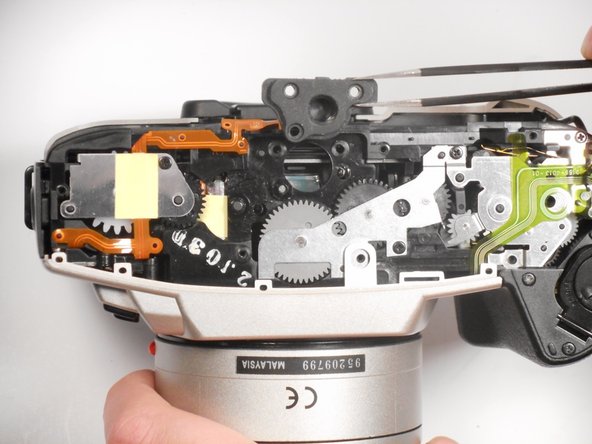소개
If you are unable to mount your camera to a tripod, the tripod socket could be broken and may need to be replaced.
필요한 것
-
-
With a screwdriver, remove the (7) black Phillips #00 5.0mm screws on the bottom of the camera.
-
-
거의 끝나갑니다!
To reassemble your device, follow these instructions in reverse order.
결론
To reassemble your device, follow these instructions in reverse order.