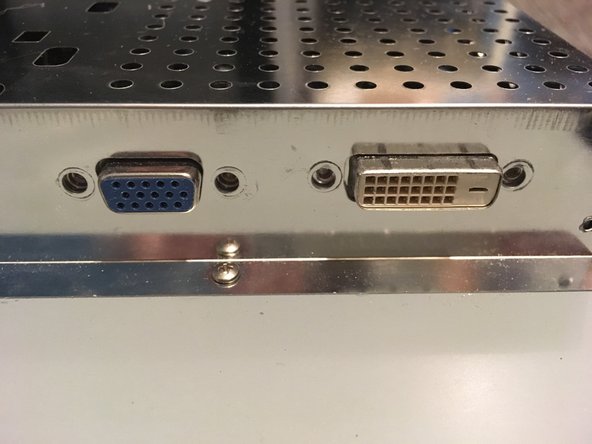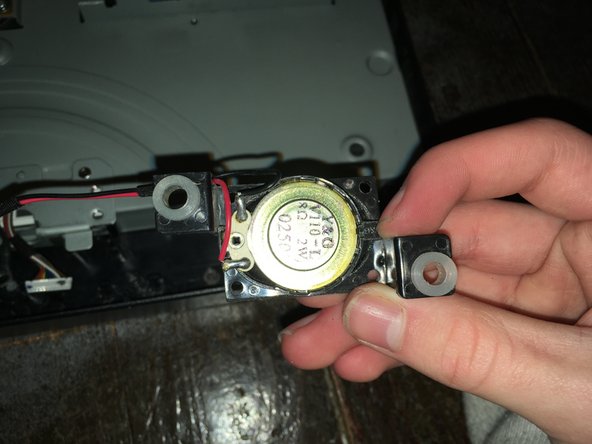필요한 것
-
-
Remove the two 24mm Phillips #2 screws.
-
Remove the three 8mm Phillips #2 screws.
-
-
-
-
Remove the three Phillips #2 screws.
-
Remove the two data/power cables.
-
Remove the two speaker cables.
-
거의 끝나갑니다!
To reassemble your device, follow these instructions in reverse order.
결론
To reassemble your device, follow these instructions in reverse order.
다른 한 분이 해당 안내서를 완성하였습니다.