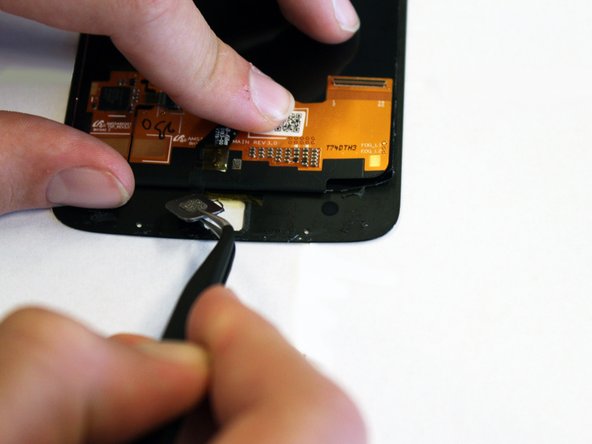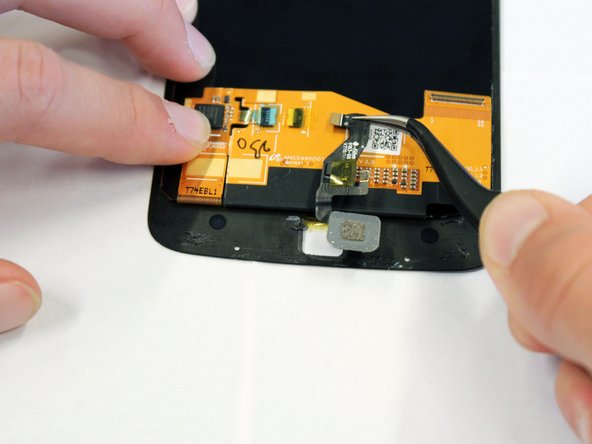소개
This guide will teach you how to remove the device's fingerprint sensor.
필요한 것
-
-
Position the opening tool under the lid of the screen.
-
Slide the opening tool around the edge of the screen to loosen the adhesive.
-
-
-
-
Insert the tweezers under the metal backing of the sensor.
-
Lift up the backing until it is detached from the phone.
-
거의 끝나갑니다!
To reassemble your device, follow these instructions in reverse order.
결론
To reassemble your device, follow these instructions in reverse order.