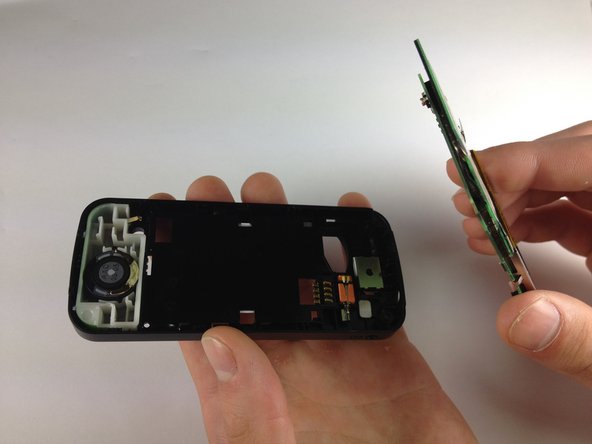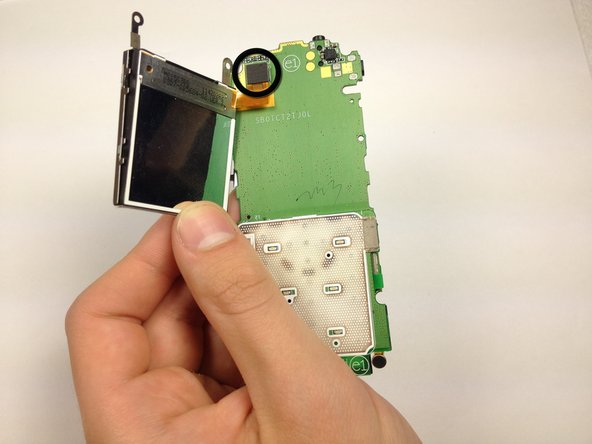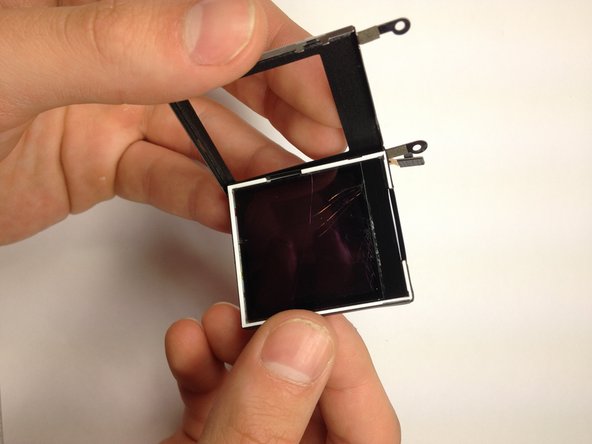소개
If the screen on your Motorola C168 is damaged or if it isn’t working then this is the guide for you. In this guide we will walk you through how to replace your Motorola's screen. A phone's screen is a major part of its user interface. You may need to replace your screen if the screen has been damaged in any way (cracks, parts of the screen or the whole screen being unresponsive). Make sure you switch off the phone before you begin.
필요한 것
-
-
Turn the phone so its back is facing you.
-
Press the release button on the back cover, while simultaneously pulling the cover down.
-
Remove the back cover.
-
-
-
-
Orient the phone so its back is facing you.
-
Using a Torx T-4 screwdriver, carefully remove the 4 screws located at the corners of the phone.
-
-
-
Place the phone on its back.
-
Insert the spudger at the bottom of the phone, between the phone's frame and the circuit board.
-
Remove the circuit board from the frame.
-
To reassemble your device, follow these instructions in reverse order.
To reassemble your device, follow these instructions in reverse order.
다른 한 분이 해당 안내서를 완성하였습니다.