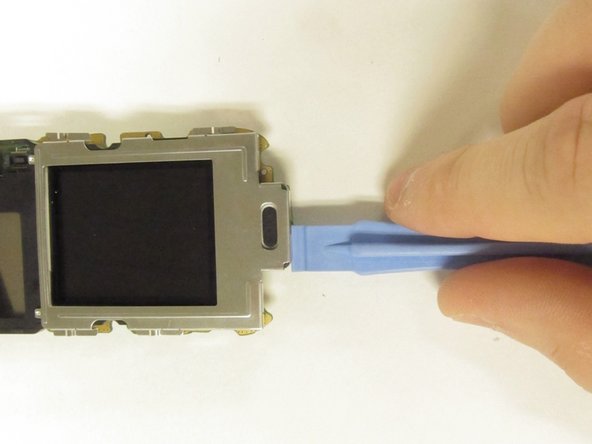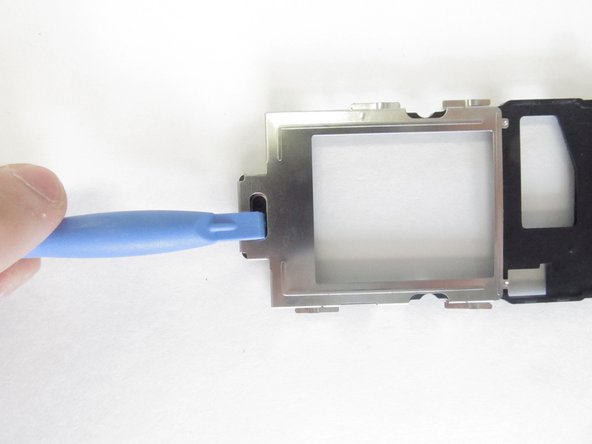필요한 것
-
-
Pinch the latch upwards towards the top of the phone.
-
Lift the back cover of the phone.
-
-
-
Remove the battery by pressing on the edge of the battery from the top of the phone towards the bottom and lifting up.
-
-
-
-
Remove the 2 clips from the sides of the phone, just below the screen with the pry tool.
-
-
-
The circuit board for the buttons is now free to be removed and replaced.
-
-
-
Pry under the display screen, around each edge until it comes loose from the circuit board.
-
-
-
Gently remove the plastic and metal framework of the phone by picking it up.
-
To reassemble your device, follow these instructions in reverse order.
To reassemble your device, follow these instructions in reverse order.