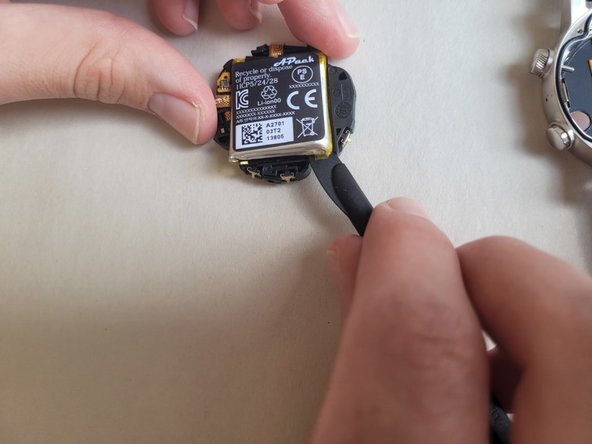소개
If your Motorola Moto 360 3rd Gen smartwatch is having trouble holding a charge, or is not charging at all, you might need to replace the battery. Before replacing the battery, make sure that there is no dust around the charging pins or ports. Furthermore, make sure that you power off your phone completely and disconnect from any external power source.
필요한 것
-
-
Use a T4 Torx screwdriver to remove the four 4.2 mm screws securing the lower case.
-
Gently pry the case open with a halberd spudger if the case will not release after removing the bolts.
-
-
-
-
Use a halberd spudger to lift the three flat-top connectors straight up to disconnect them.
-
To reassemble your device, follow these instructions in reverse order carefully.
To reassemble your device, follow these instructions in reverse order carefully.
다른 한 분이 해당 안내서를 완성하였습니다.
댓글 3개
Excellent guide, thanks. Any luck in finding a replacement battery?
Same. No idea where to get a replacement battery