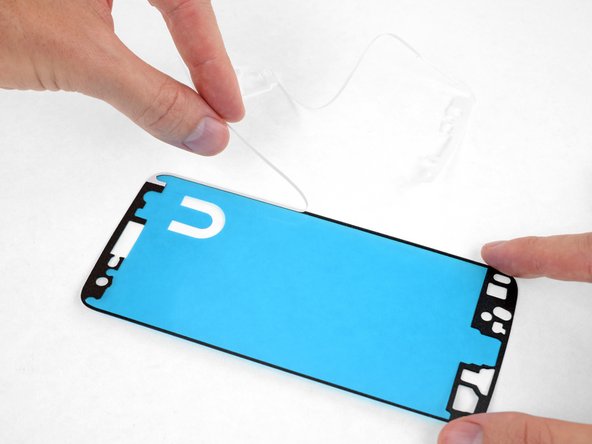이 버전에는 잘못된 편집 사항이 있을 수 있습니다. 최신 확인된 스냅샷으로 전환하십시오.
필요한 것
-
이 단계는 번역되지 않았습니다. 번역을 도와주십시오
-
Peel away and remove all the old display adhesive from the body of your phone.
-
Use the point of your spudger to scour away and remove any smaller bits of adhesive that remain stuck.
-
For best results, clean the area underneath the removed adhesive with isopropyl alcohol to help prep the surface so the new adhesive bonds more strongly.
-
-
이 단계는 번역되지 않았습니다. 번역을 도와주십시오
-
Peel off and discard any remaining paper liner, exposing the adhesive on one side.
-
-
-
이 단계는 번역되지 않았습니다. 번역을 도와주십시오
-
Hold the adhesive sheet with the exposed adhesive facing down, and carefully align it into the lower edge of the phone.
-
When it's correctly aligned, lower the rest of the adhesive sheet into the phone.
-
-
이 단계는 번역되지 않았습니다. 번역을 도와주십시오
-
Firmly press the adhesive into place.
-
Use the flat edge of your spudger to press along the edges and hard-to-reach areas.
-
-
이 단계는 번역되지 않았습니다. 번역을 도와주십시오
-
Before sealing the display in place, connect the flex cables for the display and fingerprint sensor, and then power your phone on.
-
Test all functions to make sure your repair was successful before sealing up the display.
-
-
이 단계는 번역되지 않았습니다. 번역을 도와주십시오
-
When your repair is tested and complete, press the display firmly into place and remove any plastic liners from the screen.
-