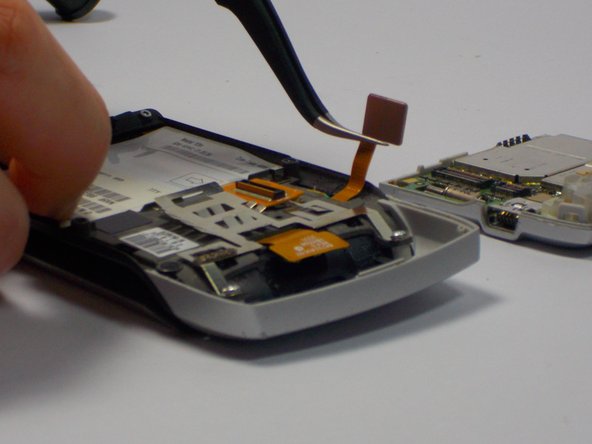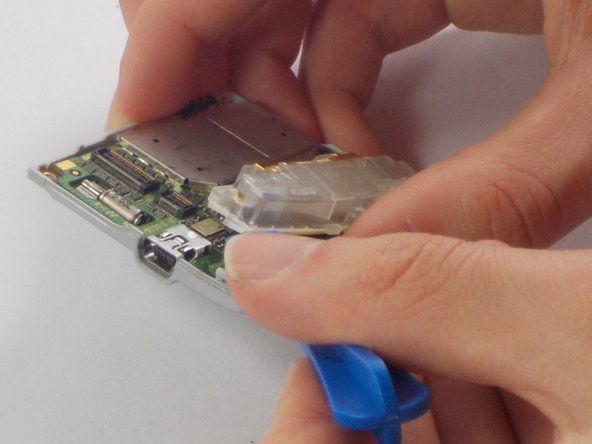필요한 것
-
-
Press the release button located on the upper edge of the battery cover. At the same time, lift the battery cover away from the phone.
-
-
거의 끝나갑니다!
To reassemble your device, follow these instructions in reverse order.
결론
To reassemble your device, follow these instructions in reverse order.