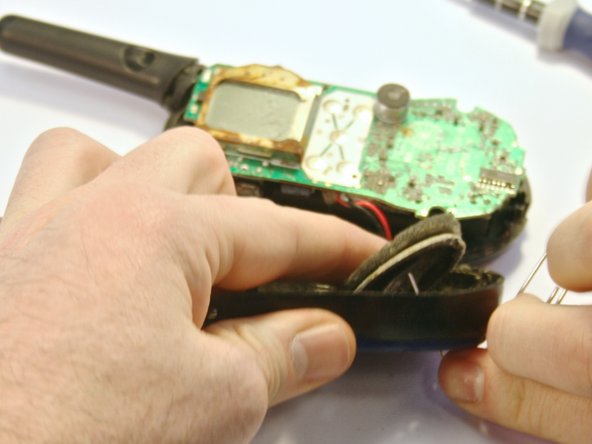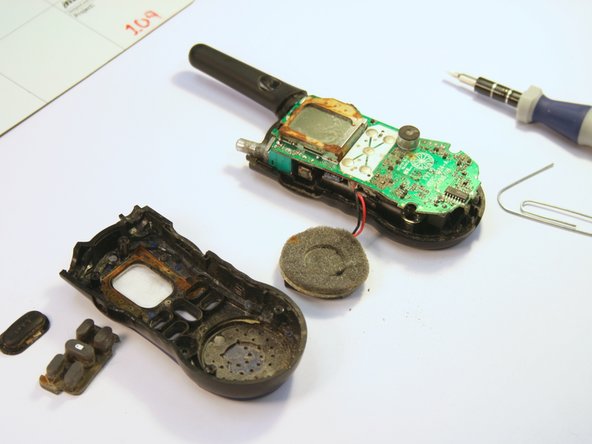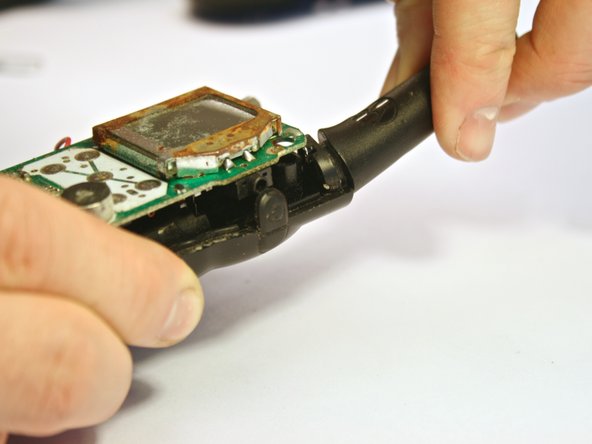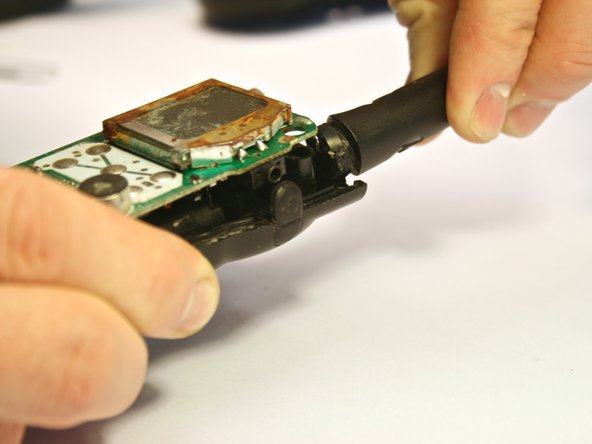이 버전에는 잘못된 편집 사항이 있을 수 있습니다. 최신 확인된 스냅샷으로 전환하십시오.
필요한 것
-
이 단계는 번역되지 않았습니다. 번역을 도와주십시오
-
Remove the back battery cover by pressing the tab to the left, and lifting.
-
-
이 단계는 번역되지 않았습니다. 번역을 도와주십시오
-
Remove the batteries currently in the radio.
-
The orientation of the batteries is specified in the battery compartment.
-
-
이 단계는 번역되지 않았습니다. 번역을 도와주십시오
-
Firmly grasp and pull back on the volume knob. The knob should come off smoothly.
-
-
-
이 단계는 번역되지 않았습니다. 번역을 도와주십시오
-
Remove the four 3 millimeter T6 Torx screws from the front of the radio.
-
-
이 단계는 번역되지 않았습니다. 번역을 도와주십시오
-
Remove the four 3 millimeter T8 Torx screws from the back of the radio.
-
-
이 단계는 번역되지 않았습니다. 번역을 도와주십시오
-
Gently open the backplate of the radio. Use a flathead screwdriver to slowly pry apart the two sides.
-
-
이 단계는 번역되지 않았습니다. 번역을 도와주십시오
-
To remove the speaker from the faceplate, insert a paperclip through the front faceplate and push.
-
The speaker is glued to the front faceplate, so it may take some force to remove the speaker.
-
-
이 단계는 번역되지 않았습니다. 번역을 도와주십시오
-
Now the circuit board can be removed from the back faceplate.
-
To do this, grip the back faceplate in one hand and the antenna in the other. Pull and twist the antenna away from the back faceplate. The circuit board should be removed with the antenna, as they are attached.
-
-
이 단계는 번역되지 않았습니다. 번역을 도와주십시오
-
After pulling the circuit board away from the backplate, the result should be as shown in the picture.
-
-
이 단계는 번역되지 않았습니다. 번역을 도와주십시오
-
Remove all wires from the circuit board with a soldering iron.
-
Properly dispose of the old circuit board and solder the speaker onto the new circuit board.
-
다른 한 분이 해당 안내서를 완성하였습니다.