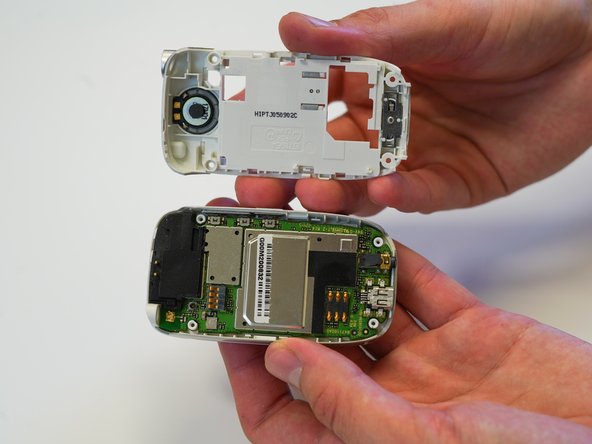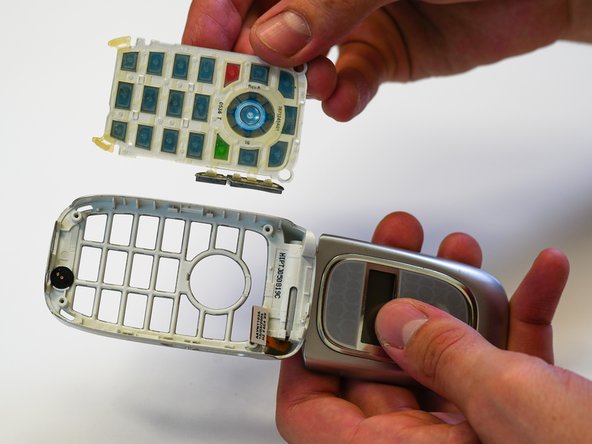소개
If the keypad of your Motorola V190 cellular phone is not responding correctly, if the buttons stick, or if your keypad is missing a button, follow this guide to replace the keypad. The keypad uses the motherboard, allowing you to send and receive calls, navigate the phone, and send text messages.
Check for any dirt on the keypad or motherboard while the keypad is removed. Use a compressed air canister to remove any dirt.
Make sure to power down your phone before beginning.
필요한 것
-
-
Press the button at the bottom of the back cover.
-
Pull the back cover down.
-
Remove the battery.
-
-
-
-
Use the TR6 Torx Security Screwdriver to remove the four 6.3mm Torx screws on the back.
-
-
-
Reopen the phone.
-
Press the push buttons (the volume buttons) through the phone frame to fully remove the keypad.
-
Push the keypad through the keypad frame.
-
Remove the keypad by lifting it over the screw holes.
-
To reassemble your device, follow these instructions in reverse order.
To reassemble your device, follow these instructions in reverse order.