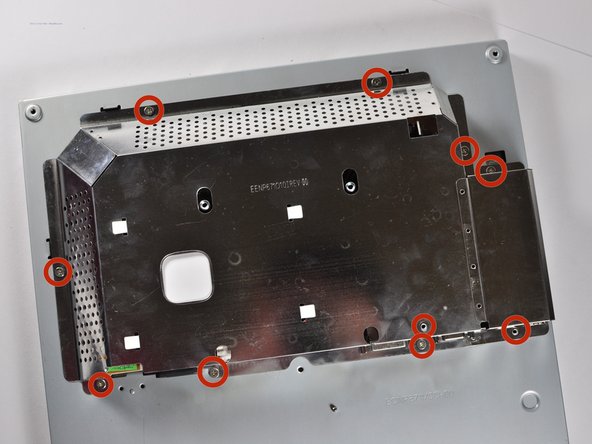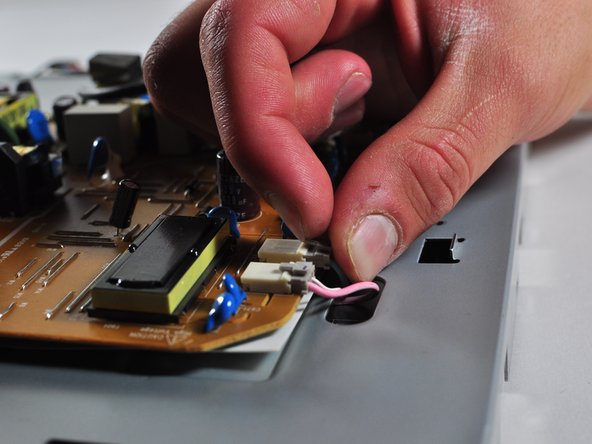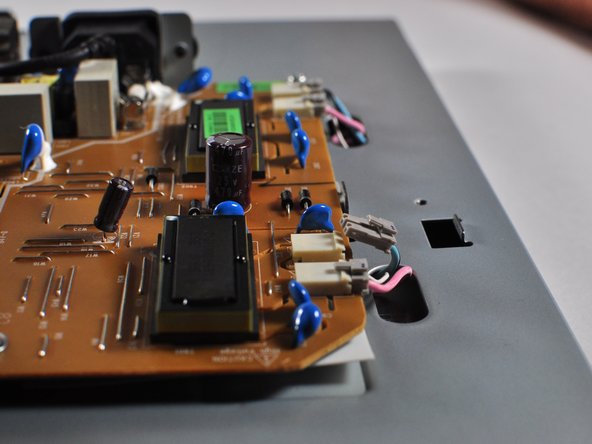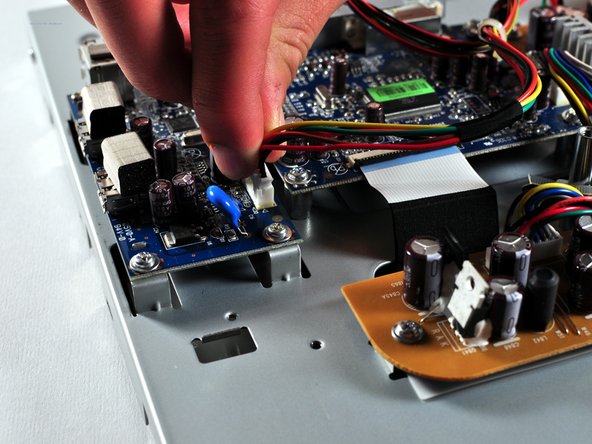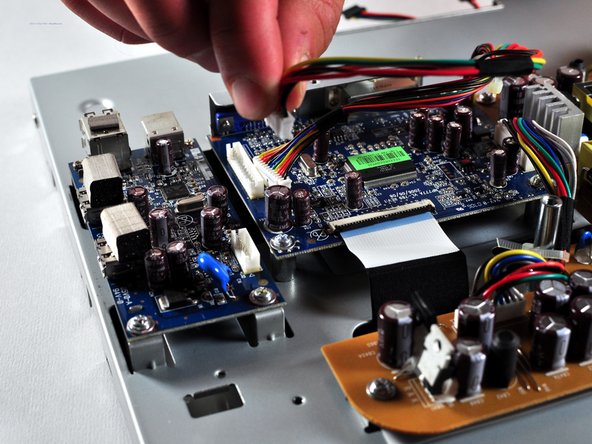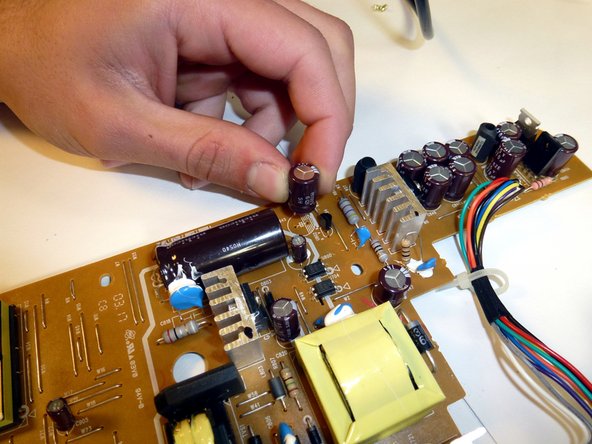소개
There are many capacitors on the power supply board that control the amount of power delivered to the monitor. If a capacitor is swelling at the top or appears to have burst, it may need to be replaced.
필요한 것
-
-
Place the monitor screen face up.
-
Pull the frame off by placing your fingers on the inside of the frame and pulling out and up, the frame should snap off.
-
Continue your way around the screen.
-
-
-
-
Make a note or use a pen to mark which plugs correspond to which colors. (Pink or Blue)
-
Remove the four plugs on the brown circuit board by pulling up on the tabs and wiggling them out. You could also use a spudger to help you lift little clips holding them in.
-
-
-
Locate the large black power plug.
-
Using a Phillips #1 Screwdriver, unscrew the two 8mm colts holding the black tabs to the metal frame.
-
-
-
Find the faulty capacitor on the board.
-
Bad capacitors can be identified by swelling or bursting at the top.
-
To reassemble your device, follow these instructions in reverse order.
To reassemble your device, follow these instructions in reverse order.