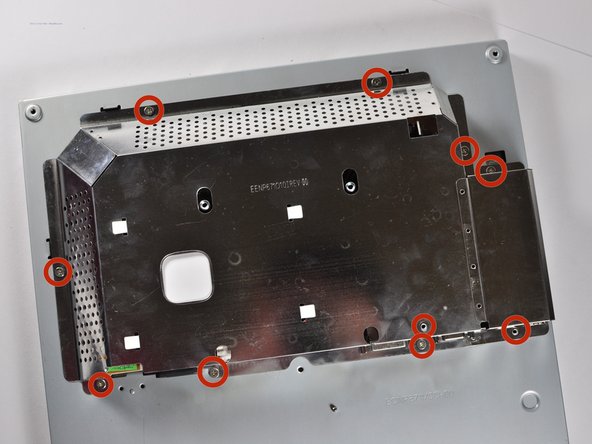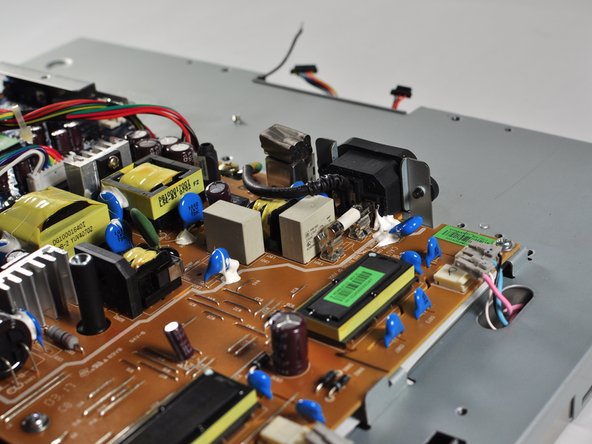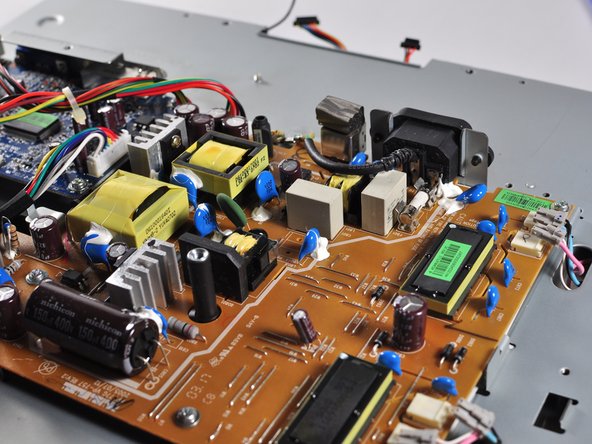필요한 것
-
-
-
Place the monitor screen face up.
-
Pull the frame off by placing your fingers on the inside of the frame and pulling out and up, the frame should snap off.
-
Continue your way around the screen.
-
-
-
Carefully insert the prying tool underneath the power supply fuse.
-
Using the prying tool, lift the power supply fuse out of its emplacement until it is resting on its clamps.
-
거의 끝나갑니다!
To reassemble your device, follow these instructions in reverse order.
결론
To reassemble your device, follow these instructions in reverse order.