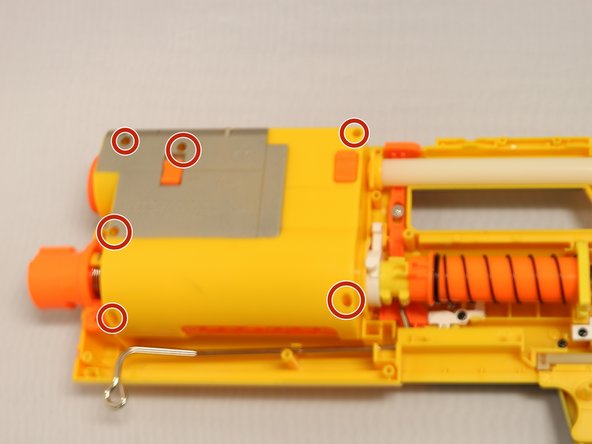소개
One of the lesser known pieces to the Nerf N-Strike Deploy CS-6 device is the dart tooth. Other than the internal spring, the dart tooth is what helps aid in firing the darts. If there is any incorrect adjustments or damage to the dart tooth, the device will not function properly unless the pieces are properly replaced. This guide will aid you in ensuring the dart tooth function properly for the device.
필요한 것
To reassemble your device, follow these instructions in reverse order.
To reassemble your device, follow these instructions in reverse order.
다른 2명이 해당 안내서를 완성하였습니다.