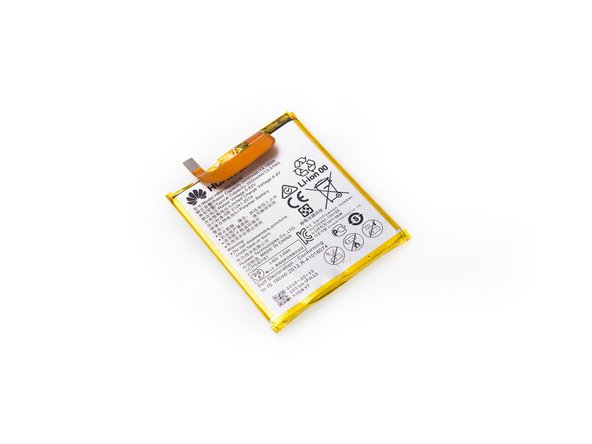필요한 것
-
이 단계는 번역되지 않았습니다. 번역을 도와주십시오
-
Heat up back glass panel.
-
Use hobby knife to open a gap and cut the fierce sticker underneath rear glass panel.
-
Remove back glass panel carefully.
-
-
이 단계는 번역되지 않았습니다. 번역을 도와주십시오
-
Heat up bottom plastic panel.
-
Use hobby knife to open a gap and insert guitar picks to cut adhesive underneath.
-
-
이 단계는 번역되지 않았습니다. 번역을 도와주십시오
-
Twist off 6 Phillips screws together.
-
Insert guitar picks and plastic opening tool to separate front assembly from back cover.
-
-
이 단계는 번역되지 않았습니다. 번역을 도와주십시오
-
Unscrew one Phillips screw.
-
Remove metal bracket securing flex contactors.
-
Release 3 flex contactors and remove it .
-
-
이 단계는 번역되지 않았습니다. 번역을 도와주십시오
-
Release battery contactor.
-
Use plastic card to cut strong adhesive underneath, then pry up and remove battery.
-
-
이 단계는 번역되지 않았습니다. 번역을 도와주십시오
-
Disconnect signal cable contactor and twist off one Phillips screw.
-
Remove daughterboard.
-
-
-
이 단계는 번역되지 않았습니다. 번역을 도와주십시오
-
Twist off 2 Phillips screws.
-
Remove metal bracket securing front camera contactor and audio jack contactor,
-
-
이 단계는 번역되지 않았습니다. 번역을 도와주십시오
-
Twist off 3 Phillips screws.
-
Take away metal bracket securing LCD flex contactor.
-
Release LCD flex connector.
-
-
이 단계는 번역되지 않았습니다. 번역을 도와주십시오
-
The sticker underneath LCD with digitizer is a little bit strong, so use heat gun to soften it for a few minutes.
-
With the help of suction cup, plastic opening tool and guitar picks, remove LCD assembly carefully.
-
댓글 9개
Its single sim slot sorry
Ya its haveing to sim slot but there is only 1 antina
There is a thin lining of plastic around the screen. Does removing it deteriorate the structural integrity of the screen or is it simply cosmetic?
Sorry if this is the wrong place to ask.