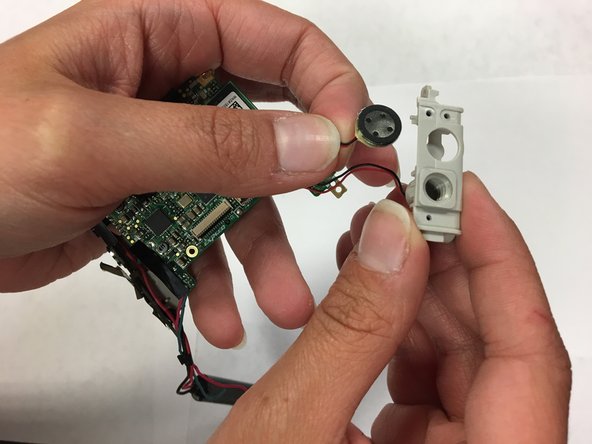소개
If the camera is not outputting any audio or the sound is muffled, then the speaker might need replacing.
필요한 것
-
-
Slide the battery door open with a finger or thumb and release it so the door opens.
-
-
-
Remove four 2mm Phillips #000 screws.
-
Remove two black 3mm Phillips #000 screws.
-
Remove one 4mm Phillips #000 screws.
-
Remove two silver 3mm Phillips #000 screws.
-
-
거의 끝나갑니다!
To reassemble your device, follow these instructions in reverse order.
결론
To reassemble your device, follow these instructions in reverse order.