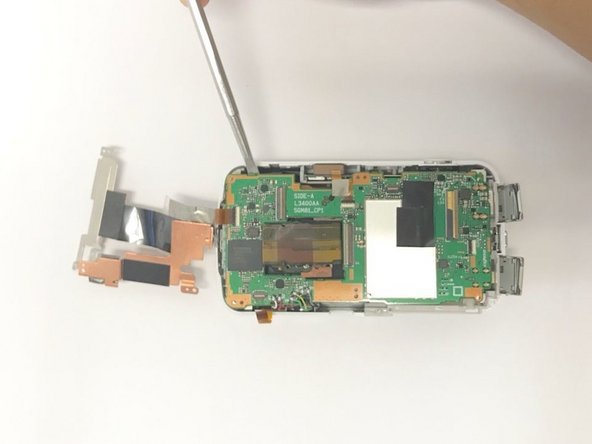소개
In this guide, we will go over the steps to remove the motherboard from a Nikon Coolpix S800c.
필요한 것
-
-
Remove all 4 screws from the bottom face of the camera using a Phillips #00 head screwdriver (found in iFixit tool kit).
-
-
-
Unscrew all 6 visible screws that secure the motherboard into place using a Phillips head screwdriver (found in iFixit tool kit).
-
-
Soldered wires attaching the motherboard to the camera body will need to be disconnected at the motherboard-end and the new wires on the replacement motherboard will need to be soldered on. To reassemble your device, follow these instructions in reverse order.
Soldered wires attaching the motherboard to the camera body will need to be disconnected at the motherboard-end and the new wires on the replacement motherboard will need to be soldered on. To reassemble your device, follow these instructions in reverse order.