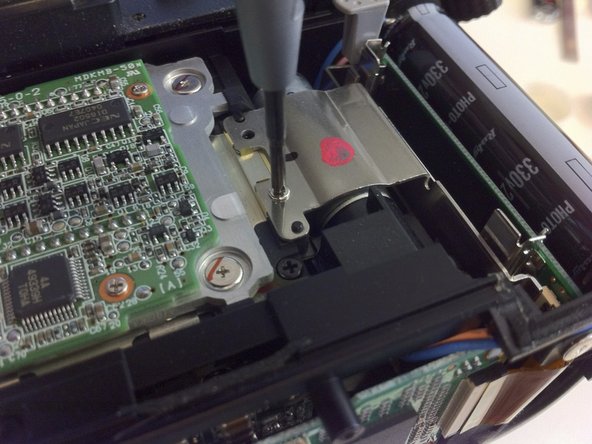이 버전에는 잘못된 편집 사항이 있을 수 있습니다. 최신 확인된 스냅샷으로 전환하십시오.
필요한 것
-
이 단계는 번역되지 않았습니다. 번역을 도와주십시오
-
Remove the two 4.8 mm Phillips screws securing the battery side of the rear cover to the D70.
-
-
이 단계는 번역되지 않았습니다. 번역을 도와주십시오
-
Remove the two 4.8 mm Phillips screws securing the port side of the rear cover to the D70.
-
-
이 단계는 번역되지 않았습니다. 번역을 도와주십시오
-
Use your fingernail to flip up the ZIF locking flap on the LCD ribbon cable socket.
-
Pull the LCD board ribbon cable out of its socket.
-
-
이 단계는 번역되지 않았습니다. 번역을 도와주십시오
-
Carefully pull the sides of the rear cover away from the body of the D70.
-
-
-
이 단계는 번역되지 않았습니다. 번역을 도와주십시오
-
Pull the rear cover off the body of the D70, minding the LCD board ribbon cable that may get caught.
-
-
이 단계는 번역되지 않았습니다. 번역을 도와주십시오
-
Remove the two Phillips screws securing the holder of the CF Card Slot.
-
다른 24명이 해당 안내서를 완성하였습니다.
댓글 6개
How do i change out the board with the pins…… second hand cam someone bent alot of pins
I can order board or can i order the whole cf ?
You can find them on ebay real easy. both full assemblies and just the board with the pins